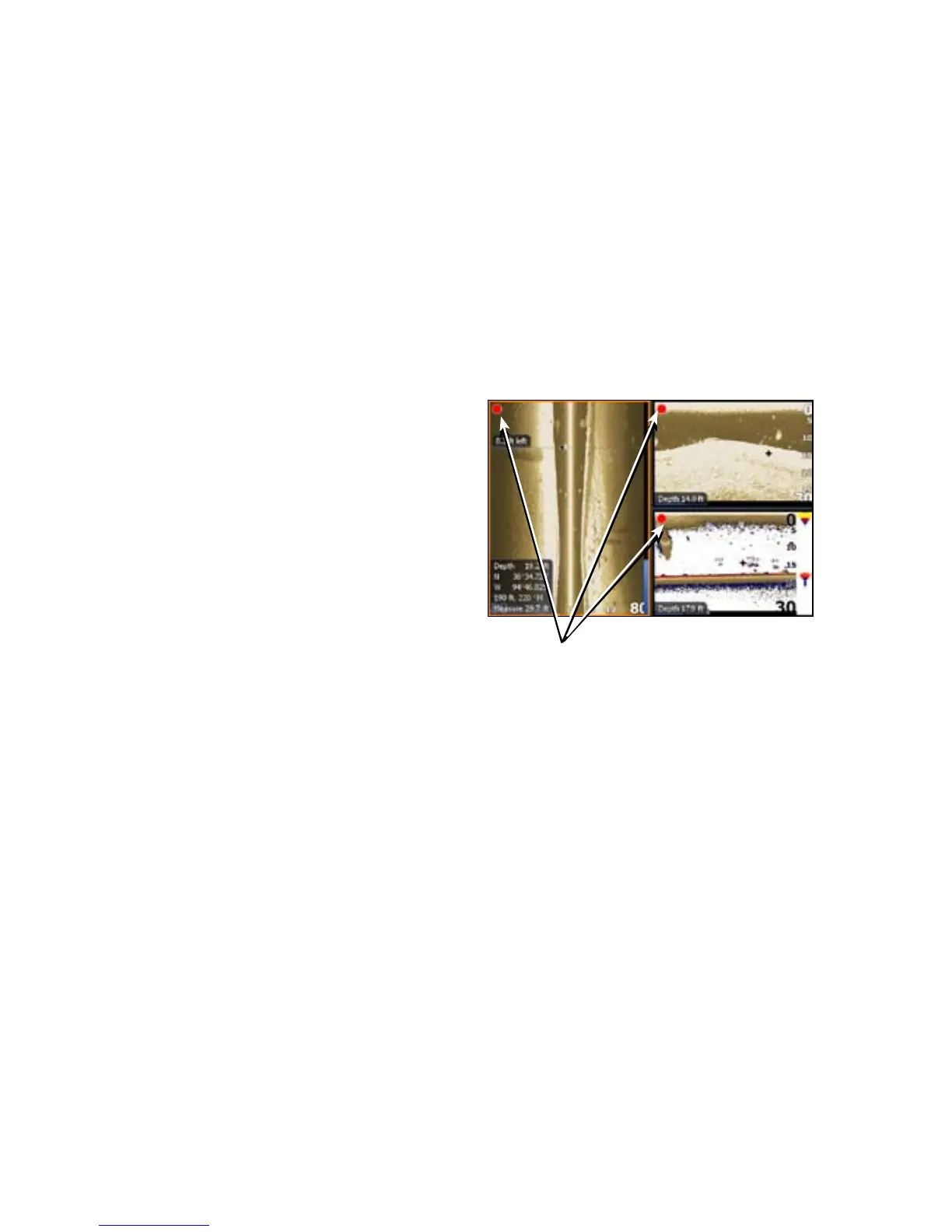13
To adjust Save to or Bytes per Sounding:
Highlight 1. Save to or Bytes per Sounding from the Sounder Logging
menu and press ENTER.
Use the keypad to select the desired option and press 2. ENTER.
To turn on/off Log All Channels:
Highlight 1. Log All Channels on the Log Sonar menu.
Press 2. ENTER.
Start Logging
A sonar log is a recording of sonar activity
displayed on the sonar page.
To record a sonar log, highlight the Start
Logging button and press ENTER.
To stop logging:
Select 1. Stop from the Sounder
Logging menu and press
ENTER.
Highlight the 2. Stop Logging
button and press ENTER.
Source
Selects the transducer data that will be shown by a your display unit when there is
more than one StructureScan transducer connected to an ethernet network.
To select a source:
Select 1. Source from the Structure menu and press ENTER.
Highlight the desired option and press 2. ENTER.
Settings
Opens the Sonar Settings menu.
Viewing Structure History
You can view Sidescan or Downscan history individually — by displaying them full
screen — or simultaneously by adding them to a multi-panel screen.
Red circle indicates sonar log is being
recorded; All Channels are being
logged in this example