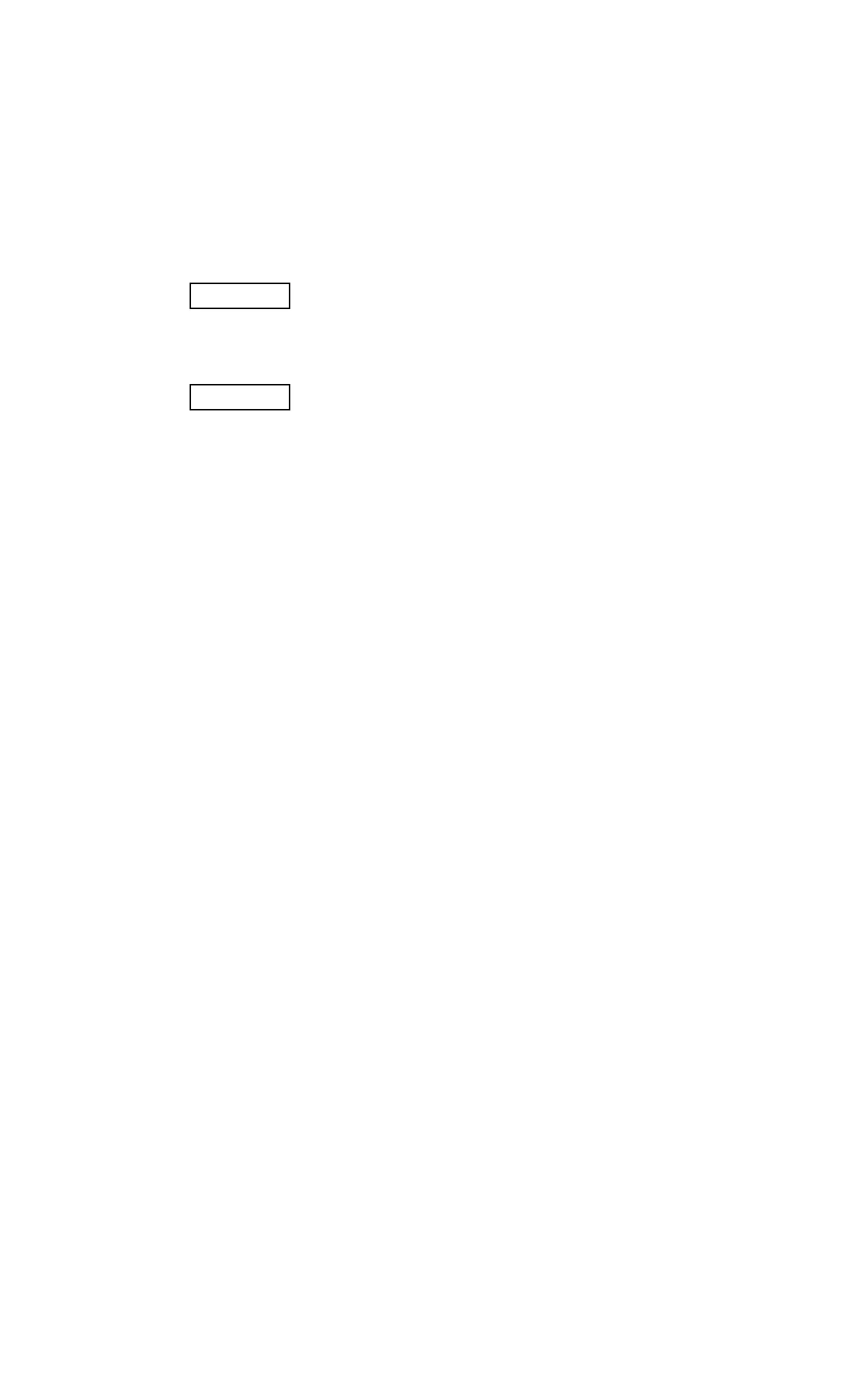pg. 12
The LPT-6000 Spectrum Analyzer will operate normally between the temperatures of 0 ℃
and 40 ℃. However, for the best performance, it is important to avoid exposing the unit
to the following conditions: severe vibration, high moisture, direct sun rays and areas
where the source voltage changes constantly.
2-6. Turning on Power
Please connect the power cord to the back panel of the LPT-6000 Spectrum Analyzer,
before use, and then press the “On” button on the front panel. Allow the unit to warm up
for approximately 10 minutes before operating.
If you intend to use an external signal of 10 MHz as a standard frequency, please use the 10 MHz REF
IN input connector on the rear panel.
The signal level should be over -5 dBm.
WARNING !
To prevent short-
circuits due to condensation. Make sure the spectrum
analyzer is fully dry befo
re using it in normal conditions, after storing or
using it in low temperature environments for long periods of time.
In order to prevent the inner temperature of the unit from rising, there is
a cooling fan on the rear panel. Please, leave at least 10 cm between the
back panel and walls or other nearby devices in order to allow
cooling.