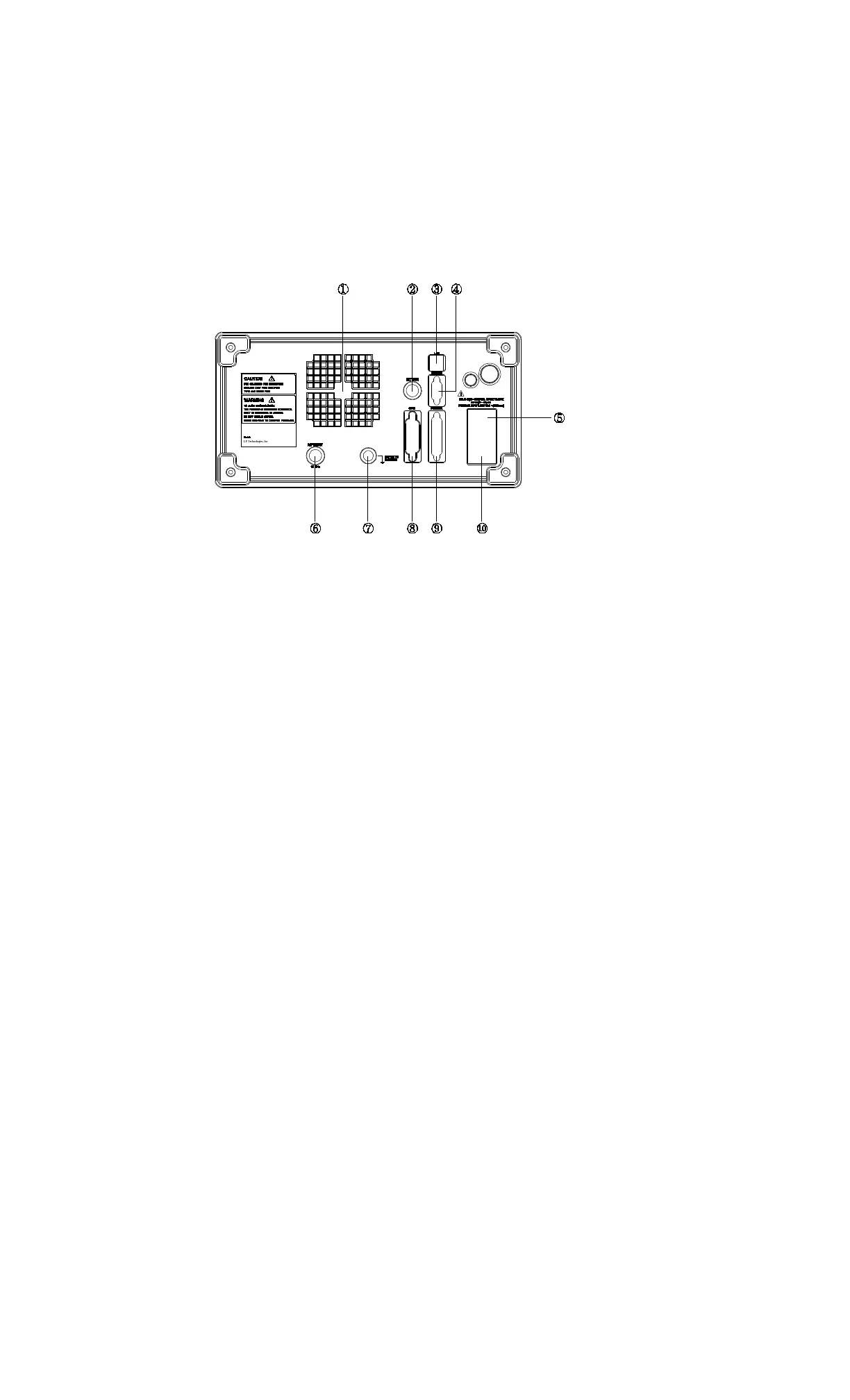pg. 17
3-2. Rear Panel Overview
[Figure 3-2] Outline of the Function of a Rear Panel
1.
Ventilation fan is installed to discharge heat generated inside equipment.
2.
External trigger input connector
3.
Ethernet connection interface
4.
RS
-
232C connection interface
5.
AC main power switch (including fuse)
6.
Input/Output connector for standard frequency. This port is activated by pressing
the I/O DETECT button in the CONTROL section on the front panel of the unit.
7.
Ground connection
8.
GPIB connector