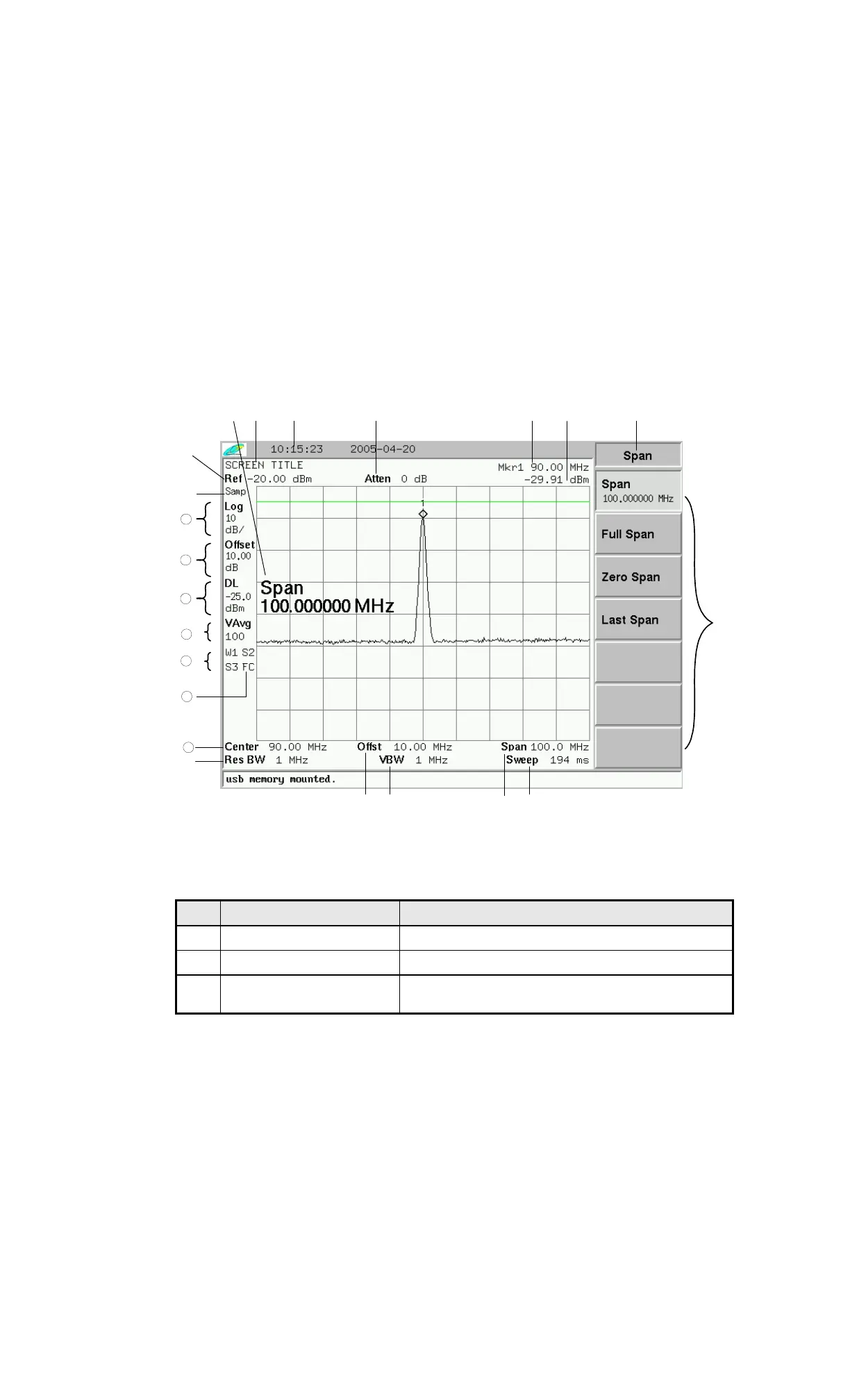pg. 18
9.
Printer connection
10.
AC power switch (including a fuse)
3-3. Display Overview
This is a screen shot of the actual LPT-6000 display. A description of each item listed is
provided below.
①
②
③ ④ ⑤ ⑥
⑦ ⑧
⑨
⑩
⑪ ⑫⑬⑭
⑮
18
17
19
16
22
21
20
[
Figure 3
-
3
]
Screenshot
[Table 3-1] Explanation of a Screen
Item
Explanation Function Key
1 Detect mode I/O DETECT >> Detect
2 Reference level AMPLITUDE >> Ref Level
3 Activating function block
Subject to changes in accordance with the
selection of a key