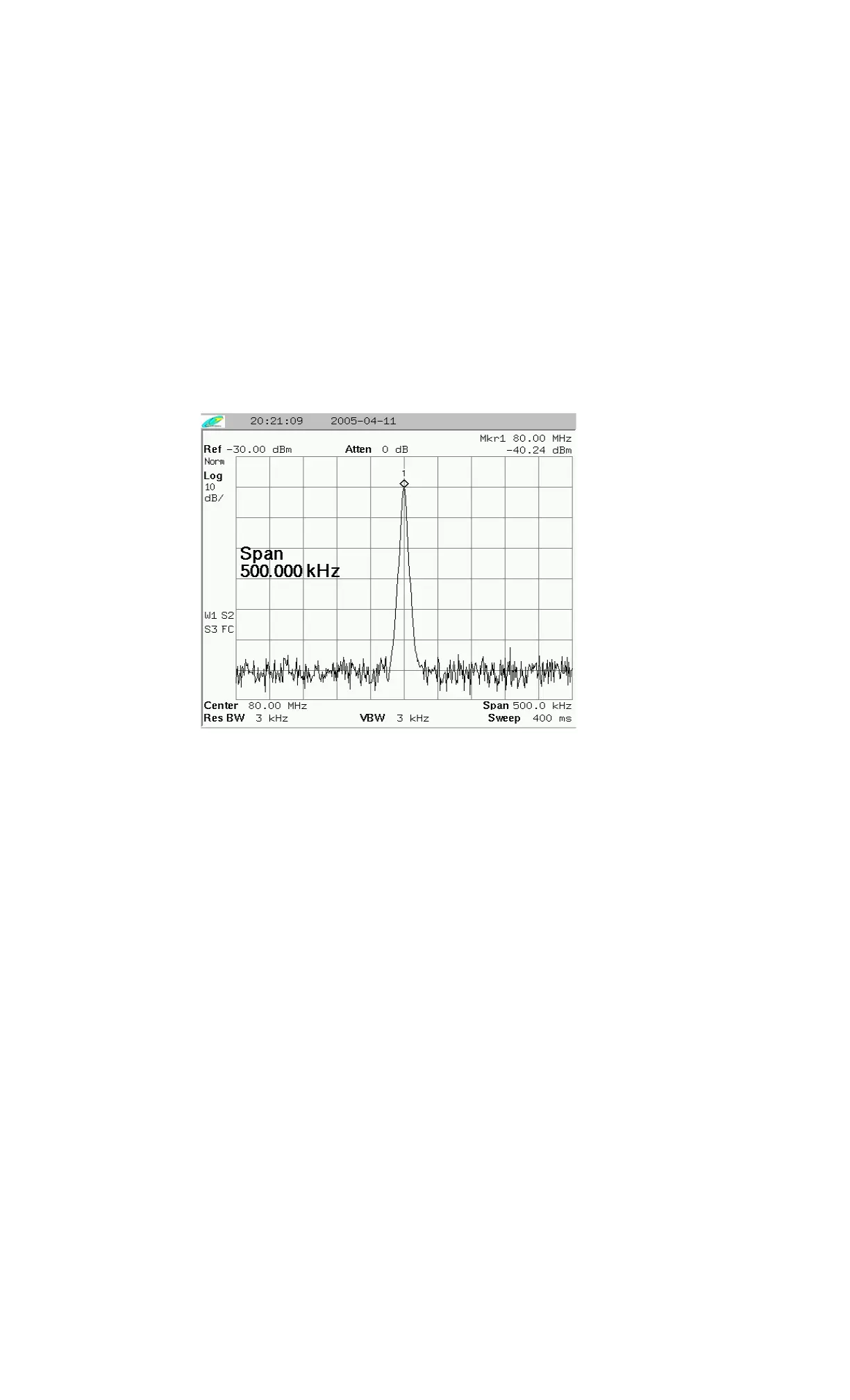pg. 23
4.
Set a Span Frequency to
500 kHz
5.
The 80 MHz standard signal of the inside of the analyzer is about -
40 dBm
, so using
the scroll knob, step keys or the numeric keypad, adjust reference level to
-30 dBm.
6.
Set the marker by pressing the MARKER and moving the marker to the maximum
value of a signal, or by pressing PEAK SEARCH.
Please read amplitude and frequency. It should be indicated as the figure 3-5. The
frequency is indica
ted horizontally, and the amplitude vertically.
[Figure 3-5] Decipherment of Amplitude and Frequency