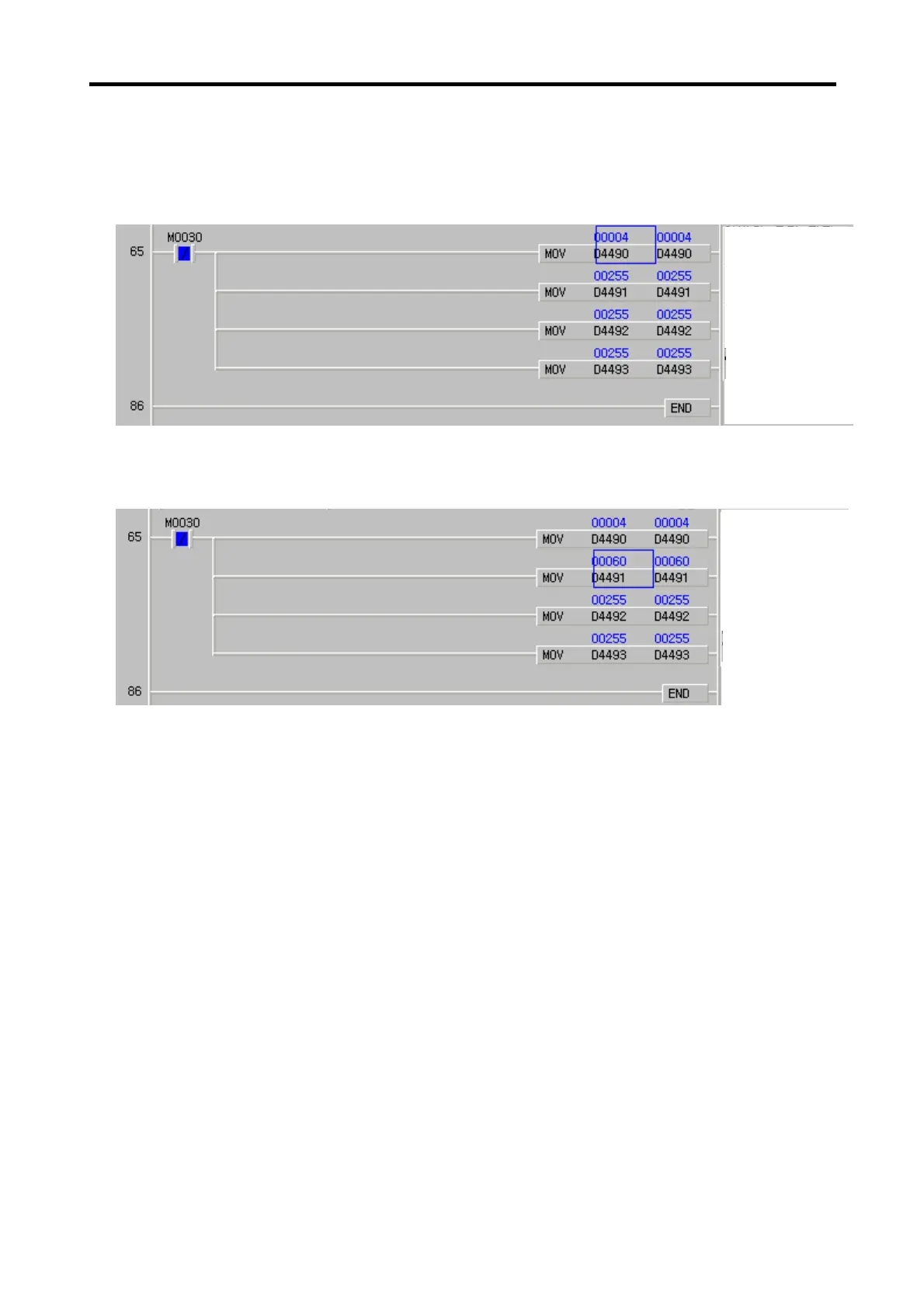Chapter 7 Exclusive Functions for iS7 Inverter Control/Monitoring
7-22
▶ Application and exemplary program
1) Make out following program with the KGLWIN. Check that the IN68 (P4 Define) is set to External Trip,
and turn on the multifunction input P4 to trigger an External Trip. The D4490 area becomes 4 (External
trip), as shown below.
3) Check that the IN67 (P3 Define) is set to BX, and turn on the multifunction input P3 to create BX. The
D4491 area becomes 60 (BX), as shown below.
Inverter Trip
Save Area 1
Inverter Trip
Save Area 2
Inverter Trip
Save Area 3
Inverter Trip
Save Area 4
Inverter Trip
Save Area 1
Inverter Trip
Save Area 2
Inverter Trip
Save Area 3
Inverter Trip
Save Area 4
