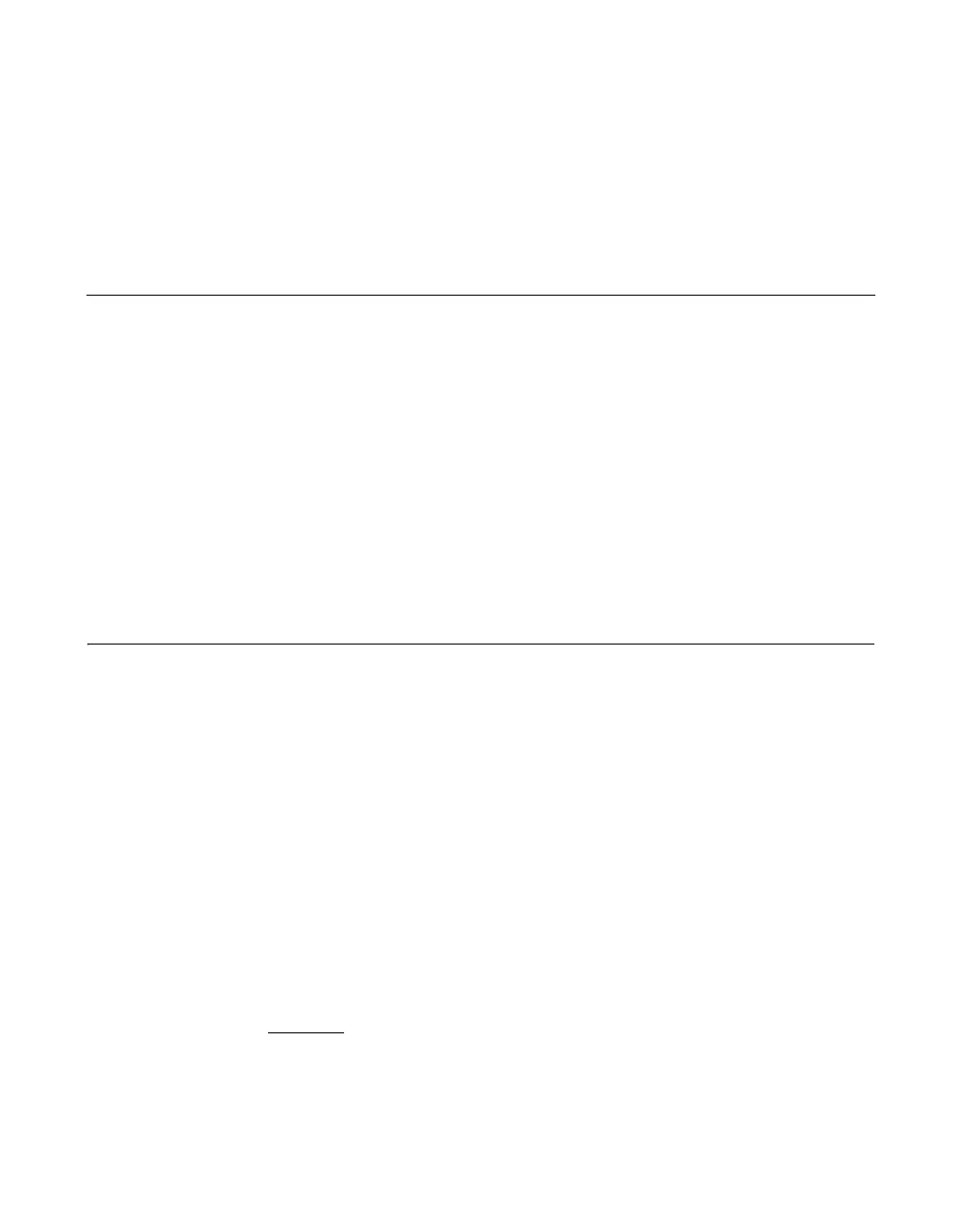Ultra320 SCSI Host Adapters User’s Guide 2-1
Version 2.3 Copyright © 2002–2004, 2006 by LSI Logic Corporation. All rights reserved.
Chapter 2
Detailed Host Adapter
Installation
This chapter provides detailed instructions on how to install the LSI
Ultra320 SCSI host adapters and includes these topics:
• Section 2.1, “Installing Your Ultra320 SCSI Host Adapter”
• Section 2.2, “SCSI Device Cables”
• Section 2.3, “Connecting SCSI Devices”
• Section 2.4, “Terminating the SCSI Bus”
• Section 2.5, “Setting SCSI IDs”
• Section 2.6, “Completing the Installation”
• Section 2.7, “Setting Up Integrated RAID (IR) Solution”
2.1 Installing Your Ultra320 SCSI Host Adapter
This section provides detailed instructions for installing your Ultra320
SCSI host adapter and connecting your SCSI devices to it. The following
illustrations show the LSI22320-R Dual Channel Ultra320 SCSI host
adapter. However, these illustrations apply to all host adapters. For
details on all the Ultra320 SCSI host adapters, refer to Chapter 3,
“Ultra320 SCSI Host Adapter Characteristics.”
2.1.1 Selecting a PCI Slot
Follow these steps to locate a PCI slot.
Step 1. Turn off and unplug your computer.
Warning:
Be sure to disconnect the computer’s power before you
remove the cover and install the Ultra320 SCSI host adapter.
Step 2. Open your computer cabinet by removing its cover.
