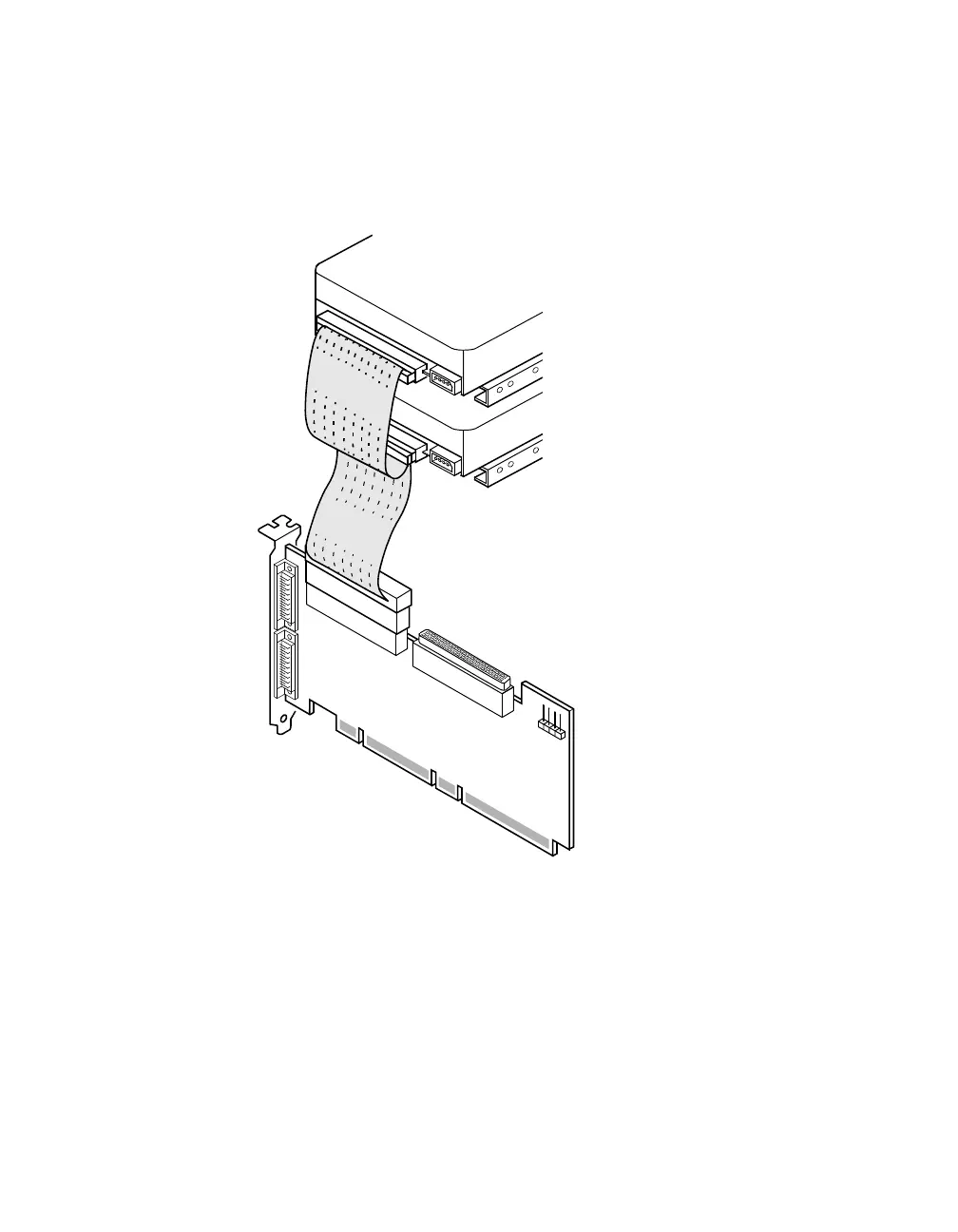Connecting SCSI Devices 2-7
Version 2.3 Copyright © 2002–2004, 2006 by LSI Logic Corporation. All rights reserved.
Step 2. Plug the 68-pin connector on the other end of the internal SCSI
ribbon cable into the SCSI connector on the internal SCSI
device, as Figure 2.9 shows.
Figure 2.9 Connecting Multiple Internal SCSI Devices
Step 3. If you have another internal SCSI device, connect the internal
SCSI ribbon cable to it, as Figure 2.9 shows. You can connect
other devices if the cable has more connectors. The Ultra320
SCSI host adapters support up to 15 SCSI devices connected
to each SCSI channel.
Step 4. Be sure that termination is enabled at the end of the cable that
is farthest away from the SCSI host adapter. Refer to
Section 2.4, “Terminating the SCSI Bus,” on page 2-11 for
details on SCSI bus termination.
