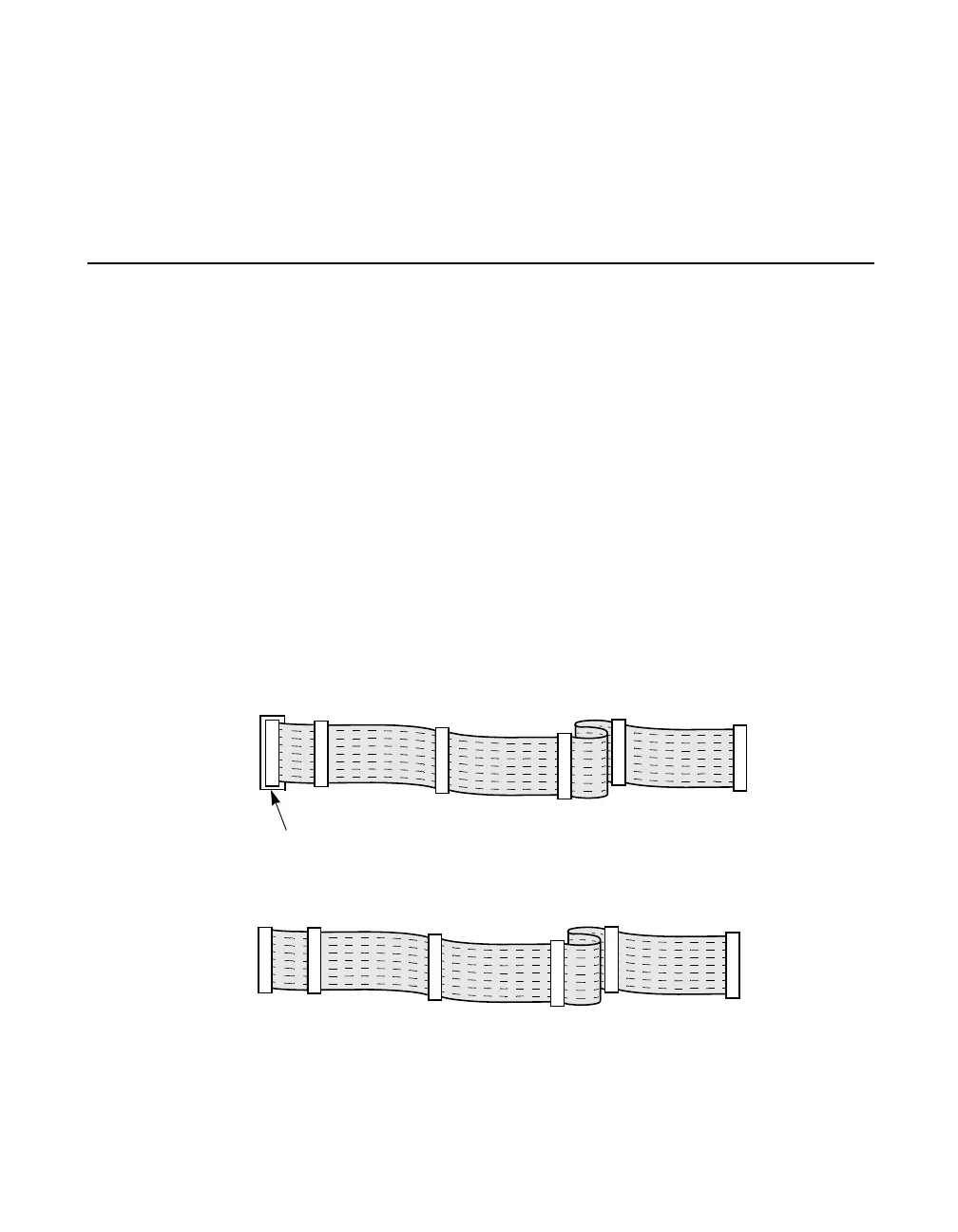2-4 Detailed Host Adapter Installation
Version 2.3 Copyright © 2002–2004, 2006 by LSI Logic Corporation. All rights reserved.
Step 3. Make sure the edge connector is properly aligned before
pressing the adapter into place. The bracket should fit into the
empty space where the blank bracket panel was removed.
Step 4. Be sure to tighten the bracket screw into the bracket securely
before you connect the internal and external SCSI devices.
2.2 SCSI Device Cables
For reliable Ultra320 operation, be sure to use an Ultra320-rated SCSI
device cable. The internal Ultra320 SCSI device cable also has built-in
low voltage differential (LVD) and single-ended termination. This built-in
feature is included because most LVD SCSI hard disk drives are not
made with on-board low voltage differential termination.
2.2.1 Internal SCSI Cables
You can connect all internal SCSI devices to the host adapter with an
unshielded, twisted pair, 68-pin ribbon cable. Some 68-pin internal SCSI
cables come with a low voltage differential and single-ended terminator
on one end, which must be farthest from the host adapter. Figure 2.3 and
Figure 2.4 show internal SCSI cables with and without a terminator.
Figure 2.3 SCSI Cable – 68-Pin High Density with Terminator
Figure 2.4 SCSI Cable – 68-Pin High Density without Terminator
Ter mi na to r
