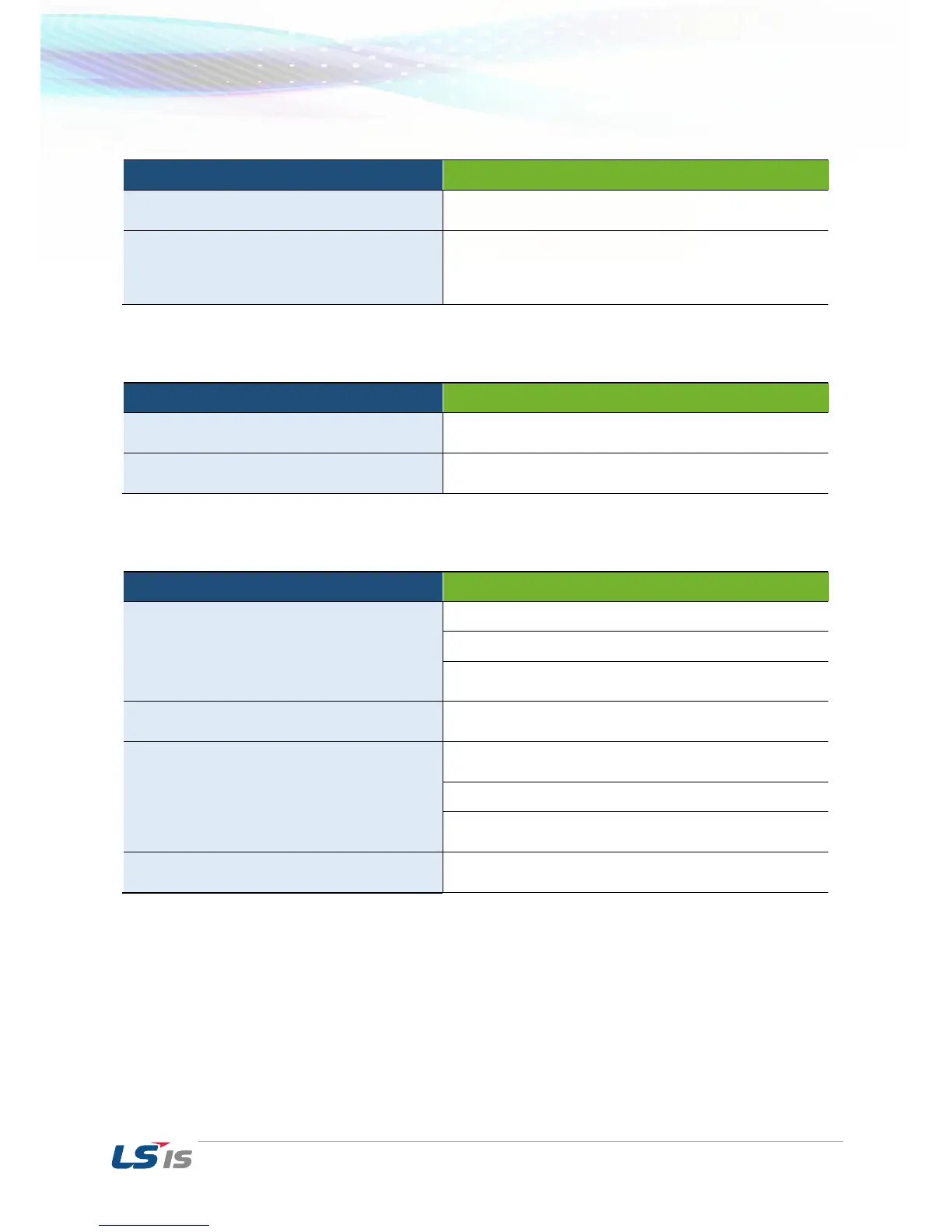2. Troubleshooting
31
The motor rotates in the opposite direction to the command.
The wiring of the motor output cable is
incorrect.
Check whether the output side is wired correctly to the
phase (U/V/W) of the motor.
The rotation signal connection between the
control circuit terminal (forward/reverse rotation)
and the forward/reverse rotation control panel is
incorrect.
Check the forward/reverse rotation wiring.
The motor only rotates in one direction.
Reverse rotation prevention is selected.
Release/Remove the reverse rotation prevention setting
and resume operation.
The reverse rotation signal is not input even
though the 3-wire sequence was selected.
Check the input signal associated with the 3-wire
operation.
The motor is overheating.
Reduce the load. Increase the Acc/Dec time.
Check the motor specifics and set to the correct values.
Replace the motor and inverter appropriate to load
capacity.
The ambient temperature of the motor is too
high.
Lower the ambient temperature.
The phase-to-phase voltage of the motor is
insufficient.
Use the motor that can withstand phase-to-phase voltage
surges, greater than the maximum surge voltage.
Only use motors suitable for inverter applications.
Connect the AC reactor to the inverter output (Set the
carrier frequency to 2kHz in code H39).
The motor fan stopped. / The external
substances are inside/blocking the fan.
Check the motor fan and remove any external substances
(dust, debris, etc.)
