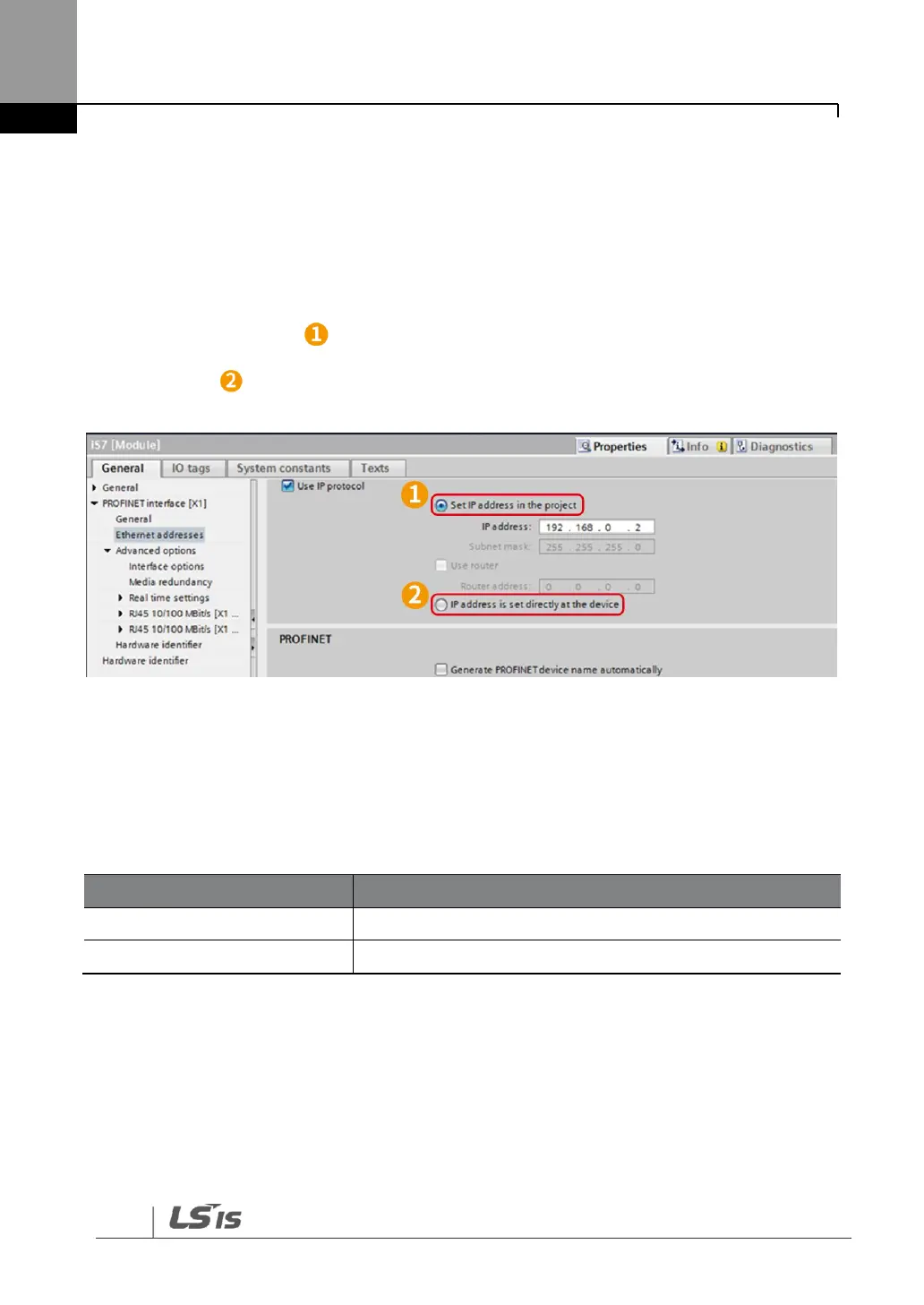S100 PROFInet Option Manual
5.3.3 [COM-10–21] IP Address, Subnet Mask, Gateway Settings
The S100 PROFInet communication module supports IPv4 protocol. All addresses
and masks are expressed with four decimal numbers between 0 and 255, each
separated by a dot (xxx.xxx.xxx.xxx). A PLC can forcibly reset the IP address by
sending a DCP packet.
For example, when programming a PLC in Siemens TIA, you can select Set IP
address in the project ( ) to allow the PLC to send a DCP packet to a
communication module to set an IP address. If you select IP address is set directly
at the device ( ), the PLC reads the IP address set at the communication module
and uses it for PROFInet network communication, instead of resetting the IP.
5.3.4 [COM-22] Telegram Mode Settings
The S100 PROFInet Communication module supports two different types of telegrams.
Refer to <7 Supported PROFIdrive Cyclic Telegram> for the supported telegram
types and the details.
5.3.5 [COM-94] Comm Update
Press Yes to reflect the values setup with keypad on the PROFInet option.
