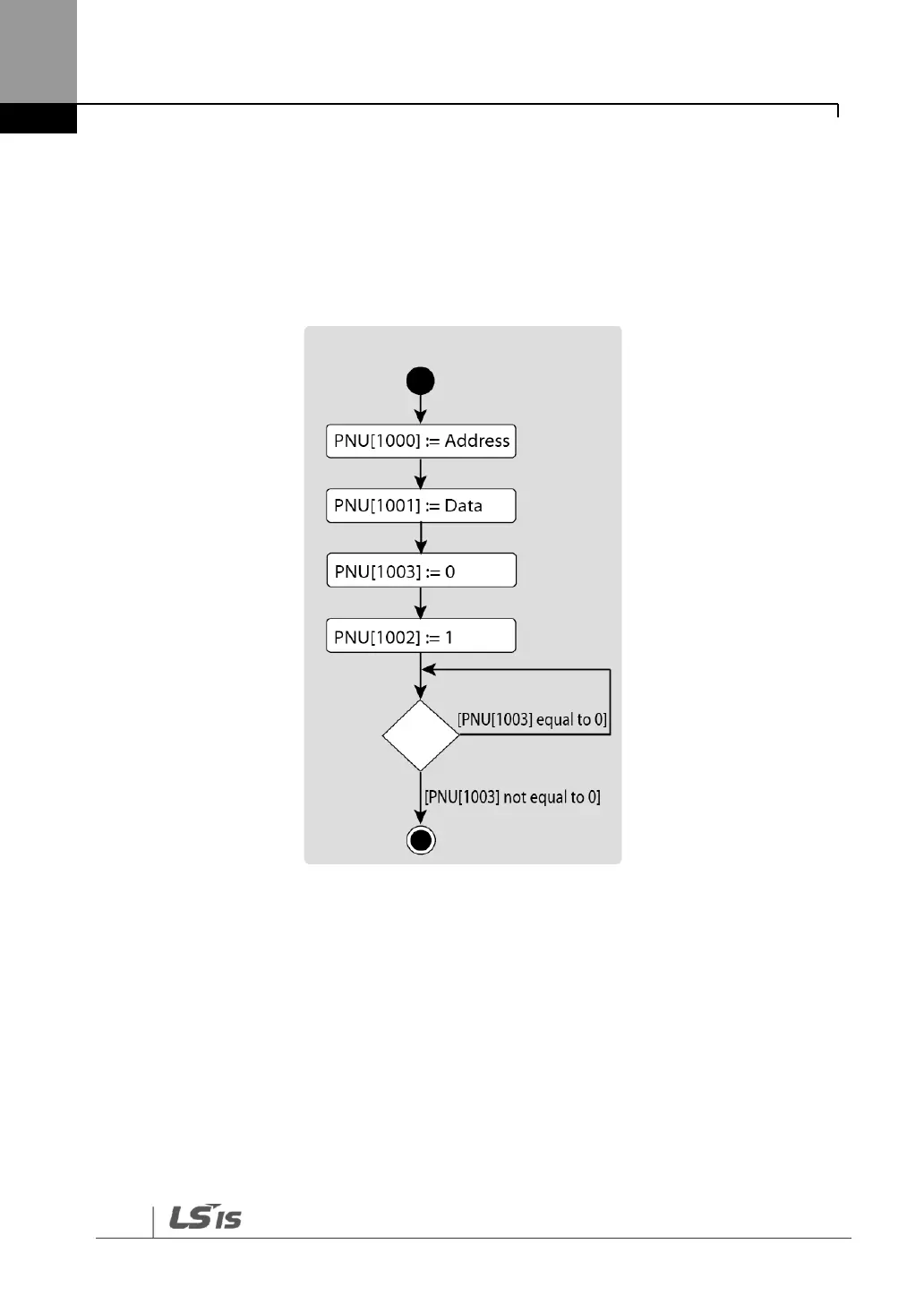S100 PROFInet Option Manual
10 Accessing the S100 Common Parameters using the PROFIdrive
Parameters
Using the PROFIdrive parameters (PNU [1000–1003]), you can access the S100
inverter parameters for data reading and writing.
The following diagram explains the parameter writing procedure.
1 Inverter communication address is assigned to PNU [1000].
2 Inverter setting data is assigned to PNU [1001].
3 PNU [1003] is set to 0.
4 When PNU [1002] is set to 1, the S100 PROFInet communication module
references the values assigned at PNU [1000] and PNU [1001] and writes the
values to the inverter’s internal parameters.
5 After writing the inverter’s internal parameters, the S100 PROFInet
communication module saves the result to PNU [1003].
6 PNU [1003] is used to verify successful completion of writing procedure.
