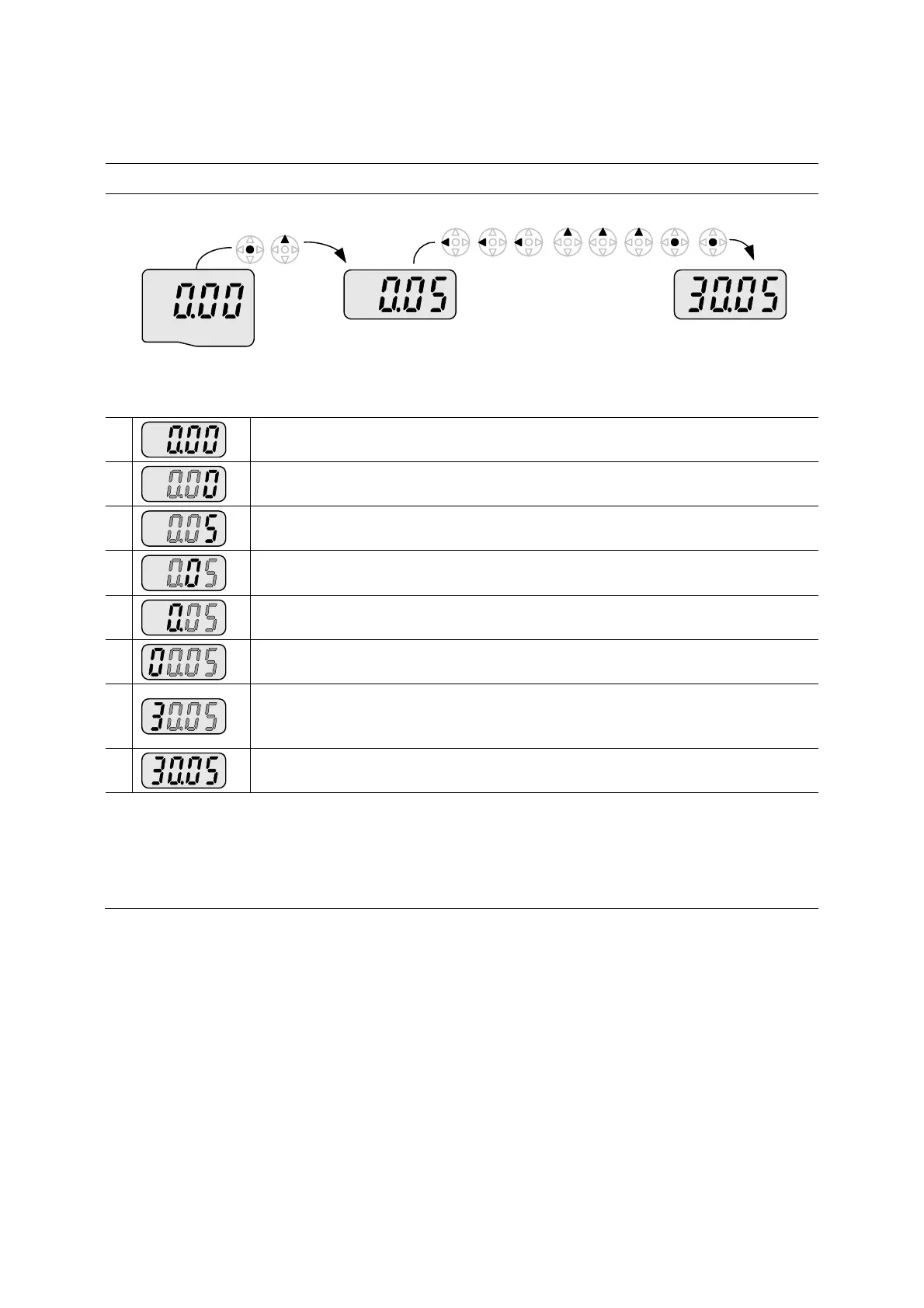4-8
z Frequency setting
When changing run frequency to 30.05 Hz in Drive group
Drive group
1
-. In “0.00”, press the Ent (z) key once.
2
-. The second decimal 0 becomes active.
-. Press the UP (S) key until 5 is displayed.
3
-. Press the Left (W) key once.
4
-. The first decimal 0 becomes active.
-. Press the Left (W) key once.
5
-. Press the Left (W) key once.
6
-. Set 3 using UP (S) key.
7
-. Press the Ent (z) key.
-. 30.05 is blinking.
-. Press the Ent (z) key.
8
-. 30.05 is entered into memory.
♣ SV-iG5A display can be extended to 5 digits using left (W)/right (X) keys.
♣ Parameter setting is disabled when pressing other than Enter Key in step 7.
