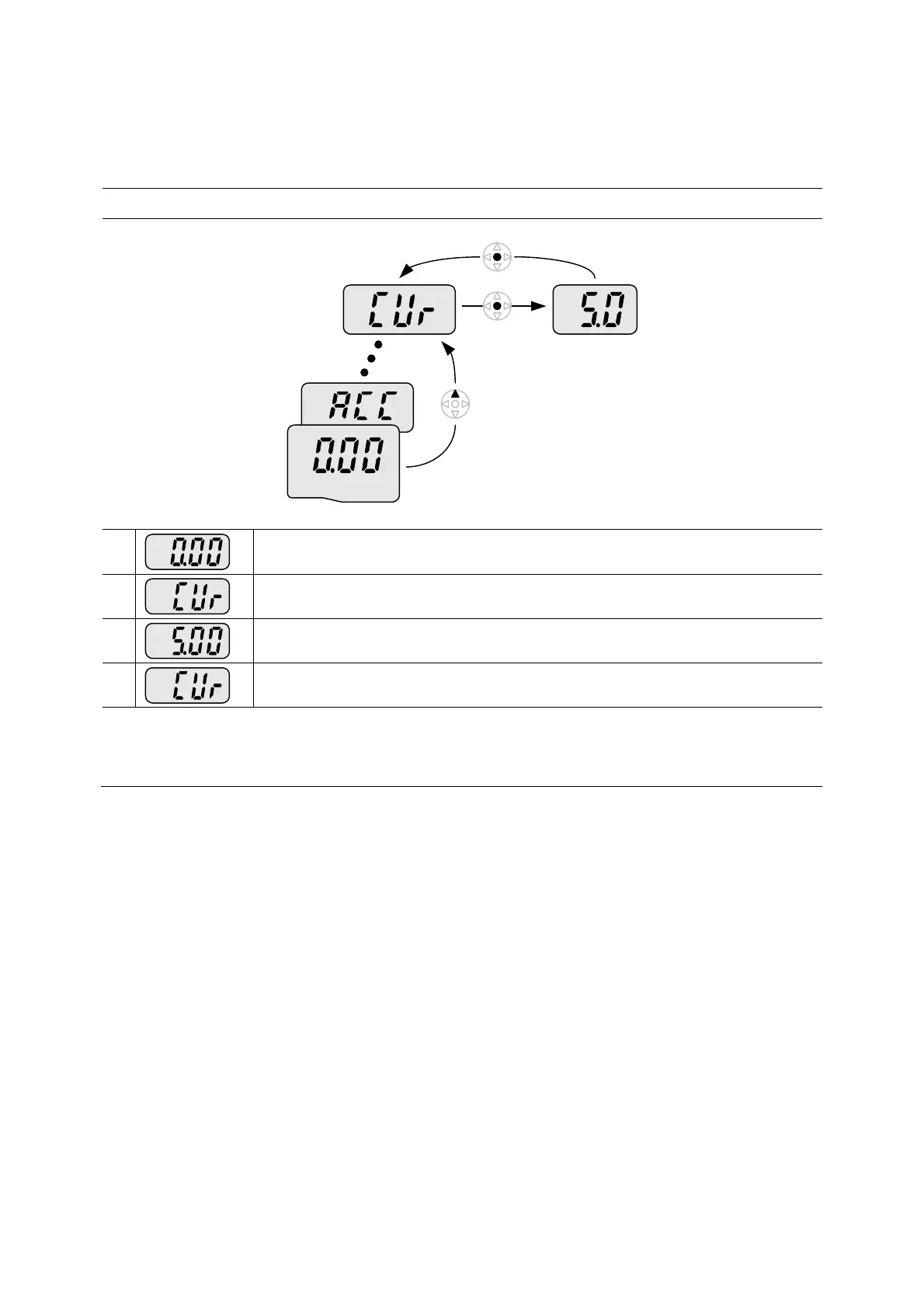4-10
4.6 Monitoring of operation status
z Output current display
Monitoring output current in Drive group
Drive group
1
-. In [0.0], continue pressing the Up (S) or Down (T) key until [CUr] is
displayed.
2
-. Monitoring output current is provided in this parameter.
-. Press the Enter (z) key once to check the current.
3
-. Present output current is 5 A.
-. Press the Enter (z) key once to return to the parameter name.
4
-. Return to the output current monitoring code.
♣ Other parameters in Drive group such as dCL (Inverter DC link voltage) or vOL (Inverter
output voltage) can be monitored via the same method.
