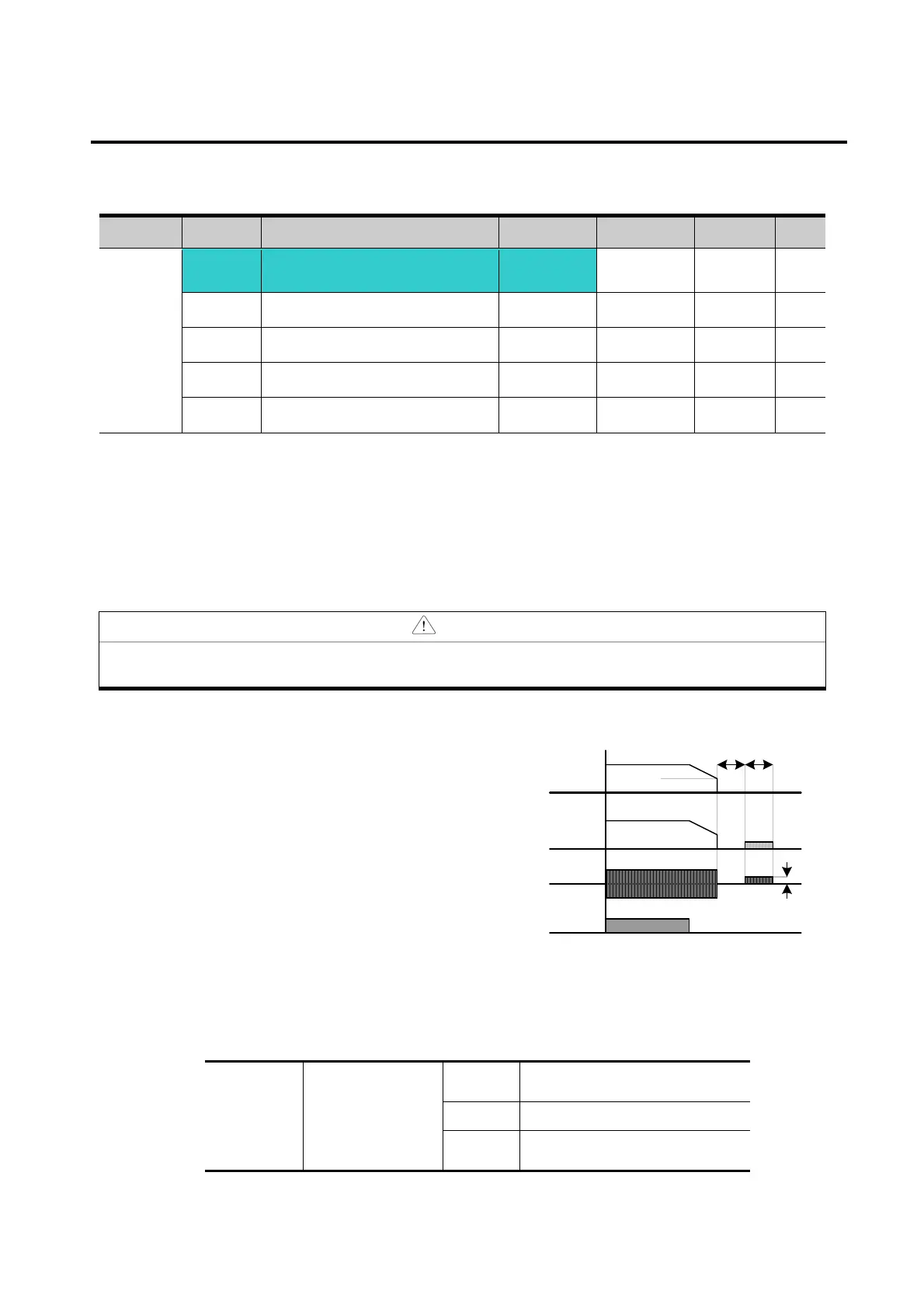8-1
CHAPTER 8 - ADVANCED FUNCTIONS
8.1 DC brake
z Stopping motor by DC brake
Group Display Parameter Name Setting Range Default Unit
Function
group 1
F 4 [Stop mode select] 1
0 ~ 3 0
F 8 [DC Brake start frequency] - 0.1 ~ 60 5.00 Hz
F 9 [DC Brake wait time] - 0 ~ 60 0.1 sec
F10 [DC Brake voltage] - 0 ~ 200 50 %
F11 [DC Brake time] - 0 ~ 60 1.0 sec
Set F4 - [Stop mode select] to 1.
F 8: The frequency at which the DC brake will become active.
F 9: Inverter output will hold for this time after F8 - [DC Brake start frequency] before
applying F10 - [DC Brake voltage].
F10: Set this value as a percent of H33 – [Motor rated current].
F11: It sets the time for F10 - [DC Brake voltage] to be applied to the motor after F 9 - [DC
Brake wait time].
CAUTION
If excessive DC Brake voltage is set or DC Brake time is set too long, it may cause motor
overheating and damage to the motor.
Setting F10 or F11 to 0 will disable DC brake.
F 9 – [DC Brake Wait time]: When load inertia is large
or F 8 – [DC Brake Start Frequency] is high, over
current trip may occur. It can be prevented using F9.
In case of DC brake at high load inertia and frequency, change the DC brake controller gain
according to H37 set value.
H37 Load inertia
ratio
0
Less than 10 times motor
inertia
1 10 times motor inertia
2
Greater than 10 times motor
inertia
Freq.
Run
command
Voltage
Current
F 8
F9 F11
F10
