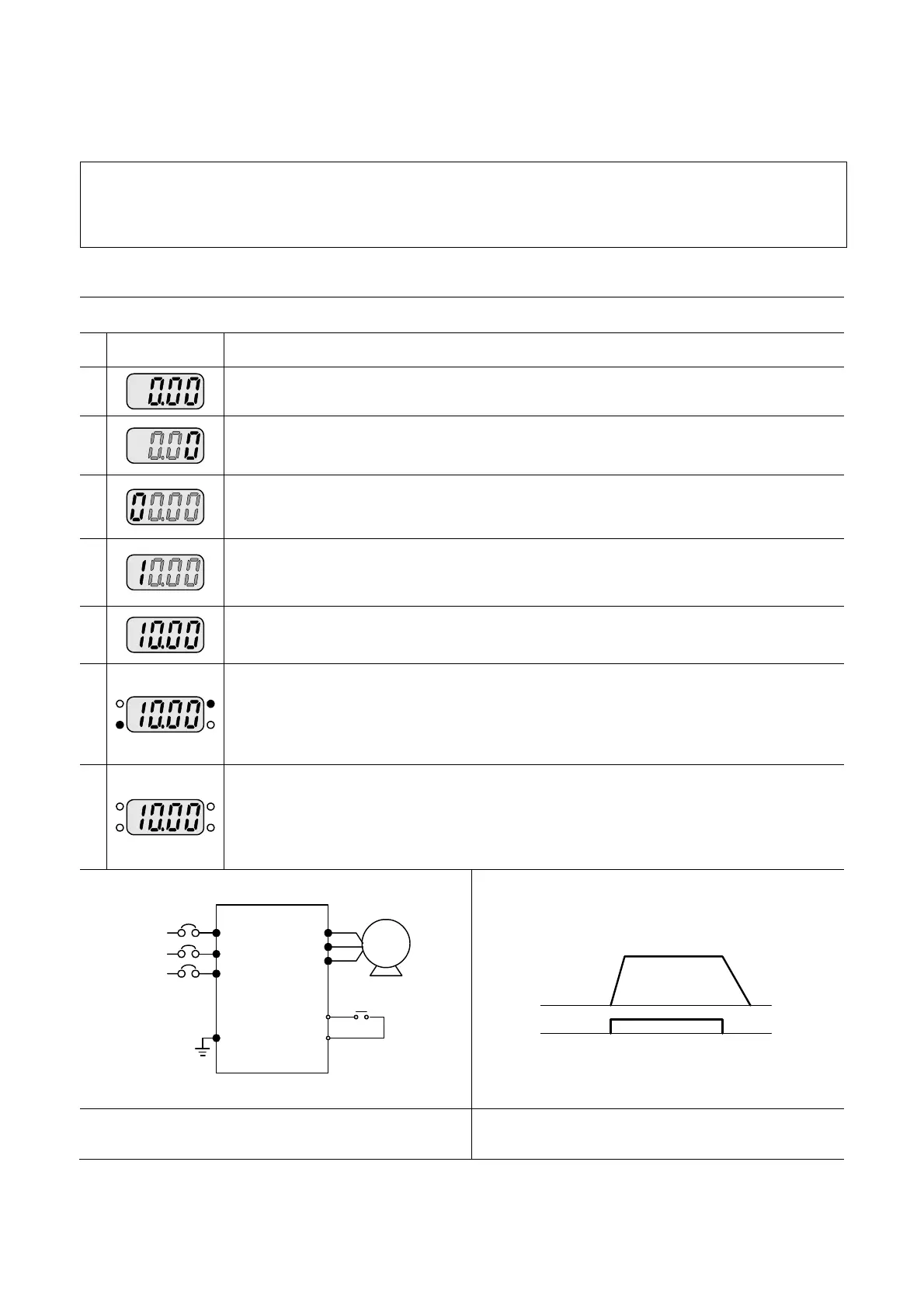4-13
4.7 Frequency Setting and Basic Operation
☞ Caution : The following instructions are given based on the fact that all parameters are set to
factory defaults. Results could be different if parameter values are changed. In this case, initialize
parameter values (see page 10-21) back to factory defaults and follow the instructions below.
z Frequency Setting via keypad & operating via terminals
1 -. Apply AC input power to the inverter.
2
-. When 0.00 appears, press the Ent (z) key once.
3
-. The second digit in 0.00 is lit as shown right.
-. Press the Left (W) key three times.
4
-. 00.00 is displayed and the first 0 is lit.
-. Press the Up (S) key.
5
-. 10.00 is set. Press the Ent (z) key once.
-. 10.00 is blinking. Press the Ent (z) key once.
6
-. Run frequency is set to 10.00 Hz when the blinking stops.
-. Turn on the switch between P1 (FX) and CM terminals.
7
-. RUN lamp begins to blink with FWD (Forward Run) lit and accelerating
frequency is displayed on the LED.
-. When target run frequency 10Hz is reached, 10.00 is displayed.
-. Turn off the switch between P1 (FX) and CM terminals.
8
-. RUN lamp begins to blink and decelerating frequency is displayed on the
LED.
-. When run frequency is reached to 0Hz, Run and FWD lamp turn off and 10.00
is displayed.
3P
AC
Input
R
S
G
P1(FX)
CM
U
V
W
Motor
T
Freq.
P1(FX)-CM
ON
OFF
10 Hz
Wiring Operating pattern
