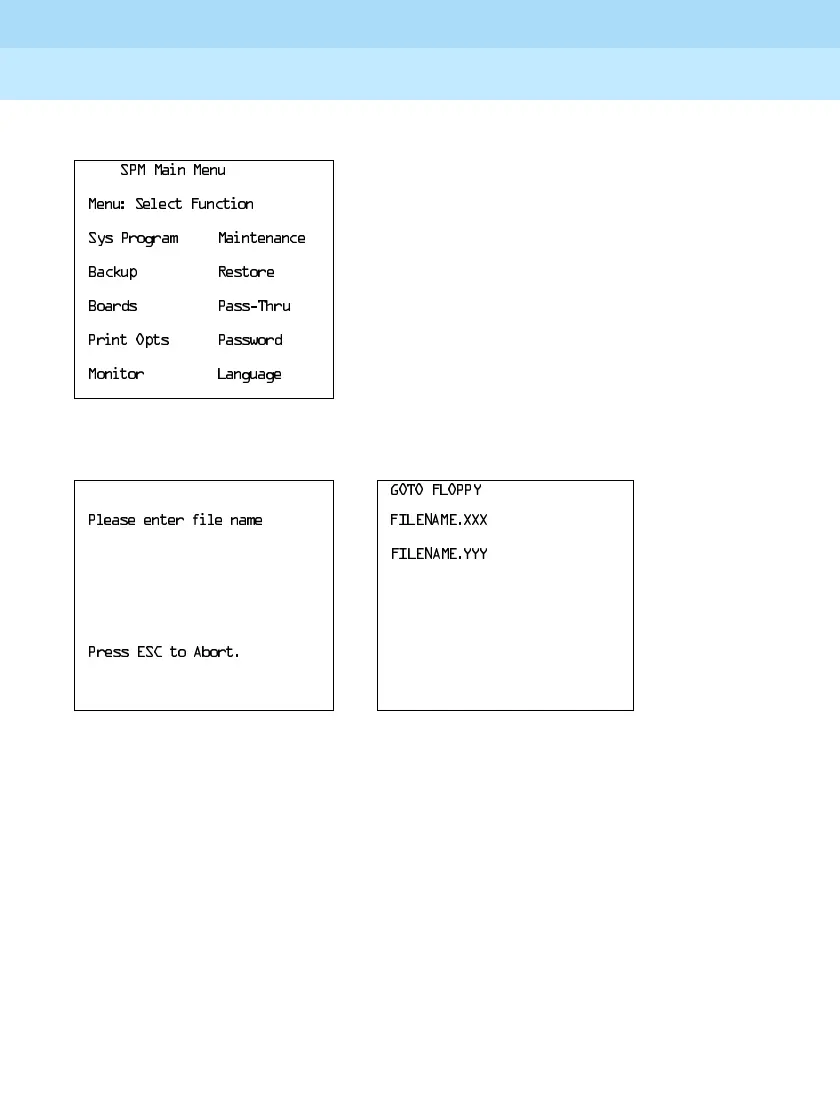MERLIN LEGEND Communications System Release 6.1
System Programming and Maintenance (SPM)
555-661-140
Issue 1
August 1998
Programming with SPM
Page 42
Using SPM
!At the SPM Main Menu, press
to activate the Browse option.
!Use the arrow keys to highlight the source (hard disk or floppy)
from which you want to view the reports and press
.
A list of the current reports appears.
FILENAME.XXX
and
FILENAME.YYY
from the \spm\reports directory of the
hard disk.
!Use the arrow keys to highlight the report you want to view and
press
.
The report appears.
■ To view the next page of a report, press
.
■ To view the previous page of a report, press
.
6300DLQ0HQX
0HQX6HOHFW)XQFWLRQ
6\V3URJUDP 0DLQWHQDQFH
%DFNXS 5HVWRUH
%RDUGV 3DVV7KUX
3ULQW2SWV 3DVVZRUG
0RQLWRU /DQJXDJH
*272)/233<
3OHDVHHQWHUILOHQDPH ),/(1$0(;;;
),/(1$0(<<<
3UHVV(6&WR$ERUW
