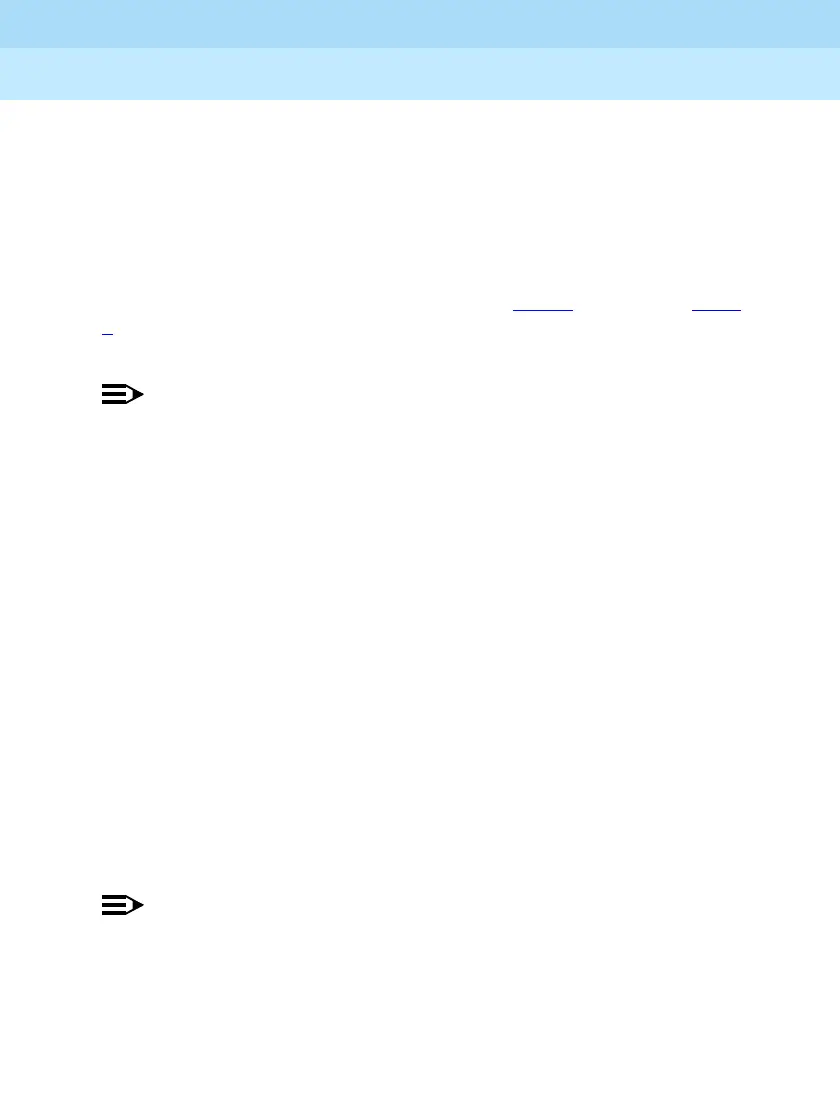MERLIN LEGEND Communications System Release 6.1
System Programming and Maintenance (SPM)
555-661-140
Issue 1
August 1998
Programming with SPM
Page 77
Upgrading the System
2. Remove the processor module from Slot 0.
3. Install the new processor module in Slot 0.
4. Plug the interface cords into the SPM and SMDR printer ports
on the processor module.
!If a new processor module was installed in Step 5
, proceed to Step
7. Otherwise, insert the R6.1 forced installation memory card into
the PCMCIA memory card slot on the processor module.
NOTE:
Using the forced installation memory card will cause a frigid start.
!Turn on the AC power switches on the control unit in the following
order:
1. Expansion carrier 2, if present
2. Expansion carrier 1, if present
3. Basic carrier
!Restore your system programming.
The system is forced idle and cannot be used during this procedure.
See “Restore”.
!Program new features.
If you wish to use the factory settings for the new features available with
Release 6.1, skip this step.
NOTE:
When upgrading from a networked Release 6.0 system, the
non-local dial plan extension ranges must be programmed to suit
the customer’s configuration.
