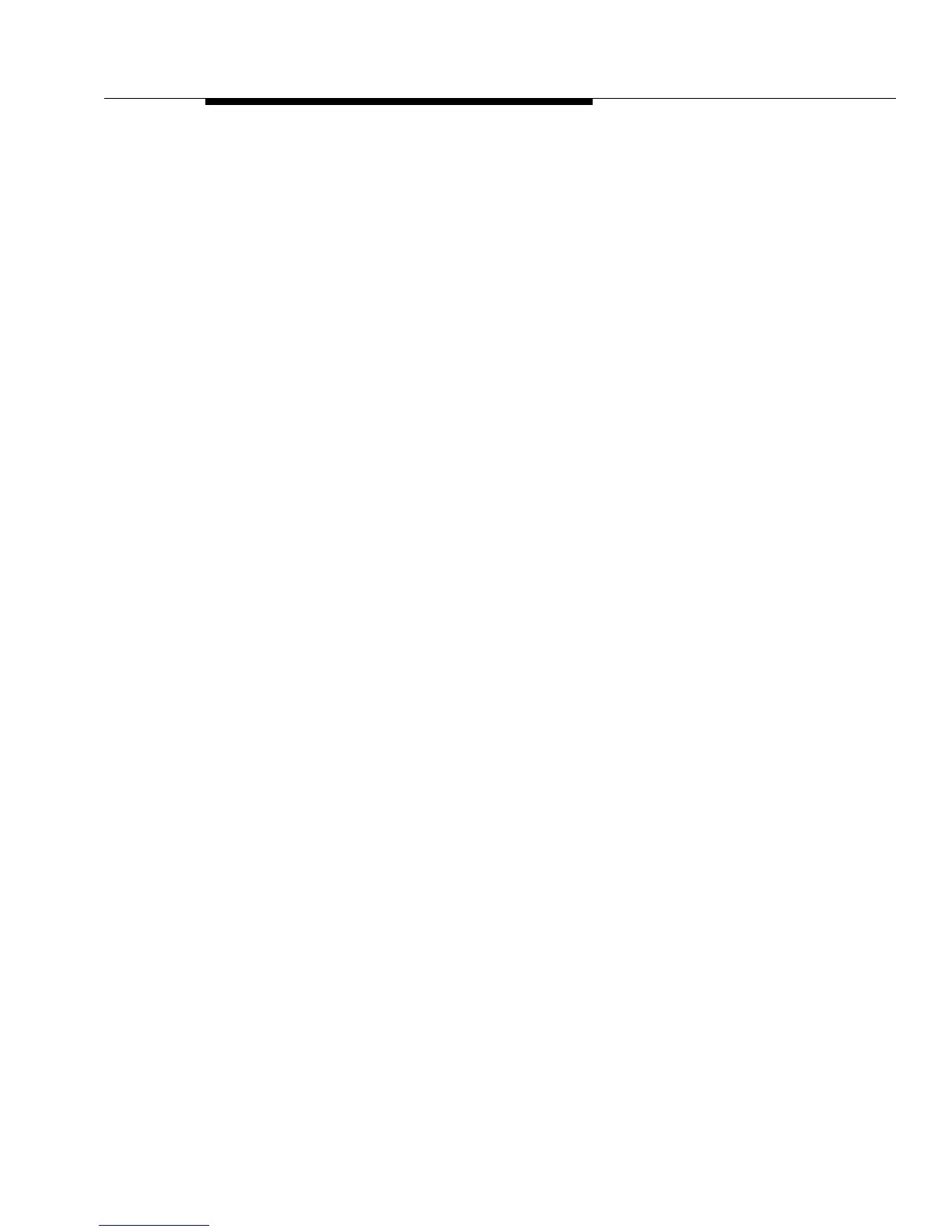Allowed Phone Number Lists (#407)
5-13
6. At this point:
■ To change the phone number you just entered, press r and
repeat Steps 4 and 5.
■ To delete the phone number you just entered, press r.
■ To add other phone numbers to this list, press n and repeat
Steps 4 and 5.
■ To create another list, press N or P and go to
Step 2.
7. Select another procedure using
N or P or exit
programming mode.