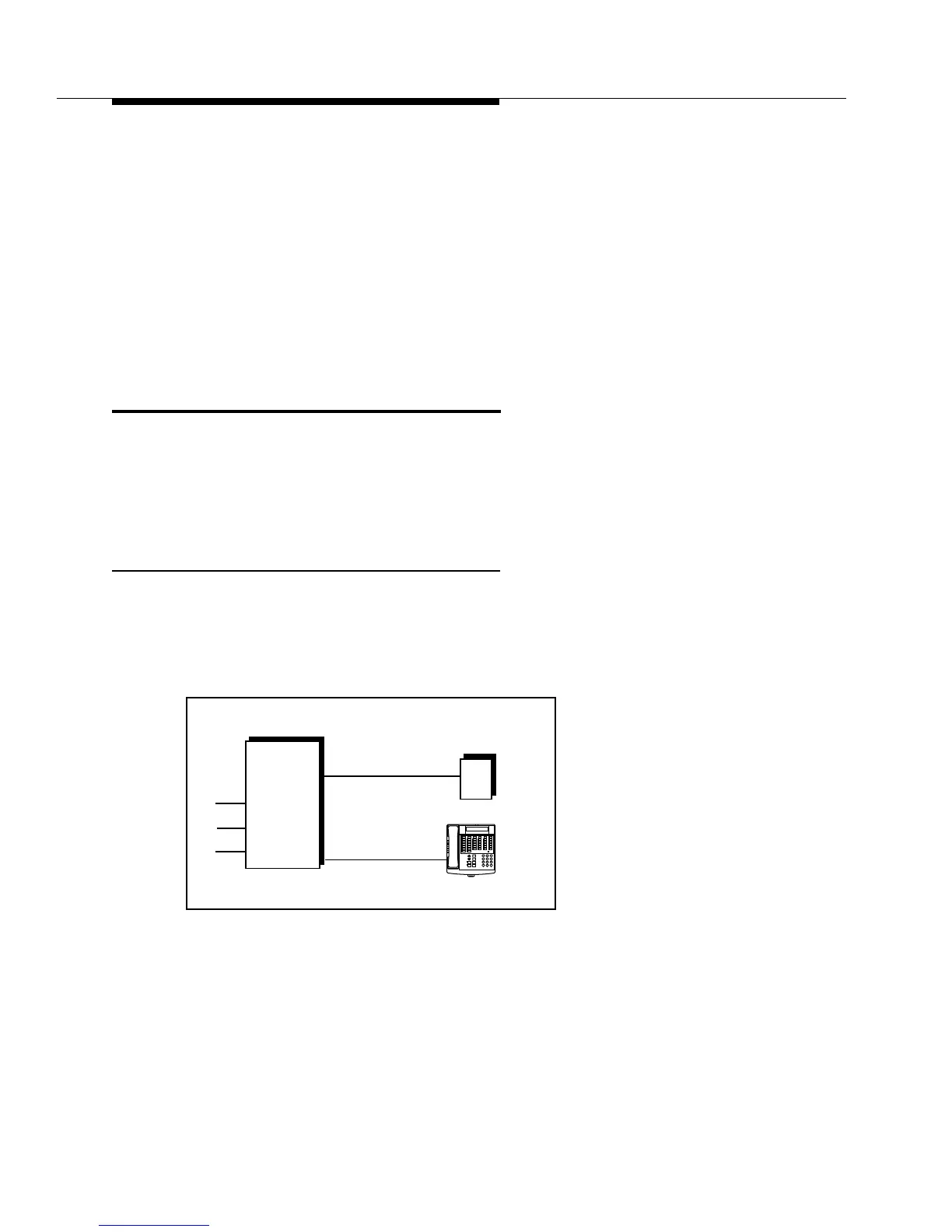Using Auxiliary Equipment
4-8
2. If the lines assigned to extension X are also assigned to other extensions,
adjust the answering machine to answer on the third or fourth ring so that it
does not answer calls before someone else can. (If the answering machine
is to cover transferred or coverage calls, make sure the number of rings is
less than the amount of transfer return rings set for the extension. This
assures that the answering machine will pick up transferred or coverage
calls
before
they return to the transfer return extension or are sent to the
covering extension.)
If you intercept a call from the answering machine, you will hear a click to
notify you that the answering machine has turned off.
Auto Attendant
An auto attendant answers calls and directs them to a specified extension, Calling
Group, or Hunt Group (based on the digits a caller dials after listening to a list of
choices in a recorded greeting). For example, the auto attendant could answer
calls and tell callers to press 1 for Sales, 2 for Parts, 3 for Service, and so on. An
auto attendant can be set up for immediate call handling or delayed call handling.
Backup for Receptionist
A common use of an auto attendant is as a backup for the receptionist. If the
receptionist cannot pick up a call within a specified number of rings, the auto
attendant handles it. This prevents calls from going unanswered. Figure 4-4 shows
how the auto attendant would be connected to your system.
Figure 4-4. Backup for Receptionist
CONTROL
UNIT
Lines
Auto
Attendant
Ext. 10
Receptionist’s Desk
Ext. X
Feature
Intercom
ABC
2
DEF
31
+
–
Conf
JKL
5
MNO
6
TUV
8
WXYZ
9
Mic
HFAI
Hold
0
GHI
4
PQRS
7
*
#
Spkr
Intercom
Ext.
Transfr
Message