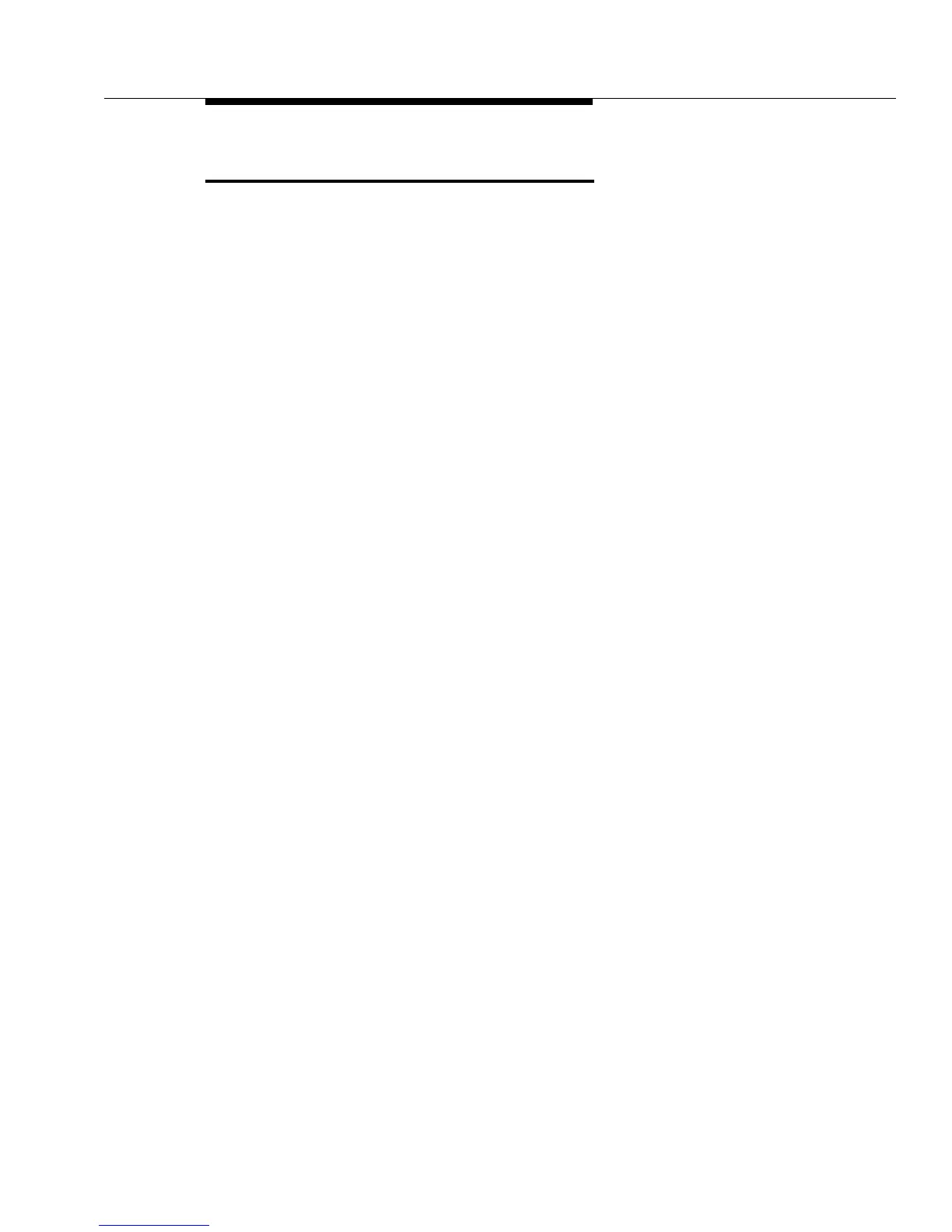Voice Mailbox Transfer (F14)
5-293
Voice Mailbox Transfer (F14)
Description
This feature applies only if you have a voice messaging system. It is
available only on system phones.
This feature lets a system phone user transfer a caller directly to a specific
extension’s voice mailbox, in order for the caller to leave a message without first
ringing the extension. This feature is useful when a user knows that a co-worker is
away from his or her desk.
Related Features
■ While a call is being transferred, the caller hears ringing if Ring on
Transfer (#119) is Active. If it is Not Active and Music-on-Hold (#602) is
Active and an audio source is connected to the system, the caller hears
music-on-hold while the call is being transferred to the voice mailbox. If
Music-on-Hold is Not Active and Ring on Transfer (#119) is Not Active, the
caller hears silence.
■ This feature cannot be used with Call Screening (F25).
Considerations
You can program a Voice Mailbox Transfer button on a system phone to transfer a
caller directly to a voice mailbox by pressing the button then dialing the mailbox
subscriber’s extension number.
Programming
(See Figure 2-3 on page 2-22 for the location of special programming buttons such
as
s and e on system phones.)
To program a Voice Mailbox Transfer button:
1. Press
f 0 0 s s c at extension
10 or 11.
2. Enter the number of the extension to be programmed with this feature.
3. Press a programmable button.
4. Press
f 1 4.
5. Program another button for this extension or exit programming mode.