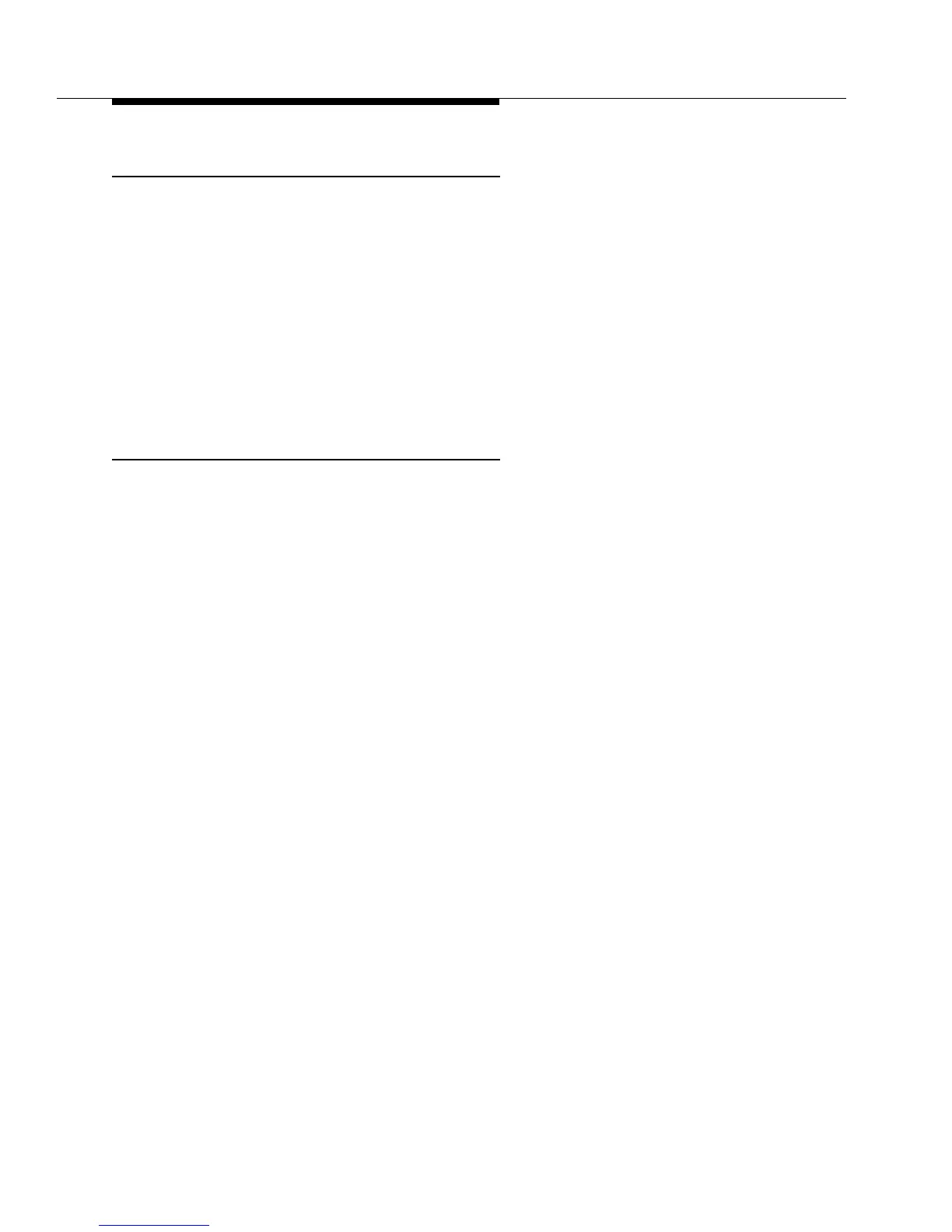Learning About Telephones
3-14
Basic Call Handling Features
The following features are available from both system and standard phones:
■ Making Calls
■ Answering Calls
■ Hold
■ Call Park
■ Transferring Calls
■ Conference Calls
■ Joining Calls
Dial-Code Features
Dial-code features are features that you access by dialing a feature code at the
telephone dialpad. From a system phone, you can dial
f or i, followed
by the two- or three-digit code (or press a programmed Auto Dial button); from a
standard phone, you typically dial
# followed by the two- or three-digit code when
you have intercom dial tone. See Table 5-2 in Chapter 5 for a listing of dial-code
features.