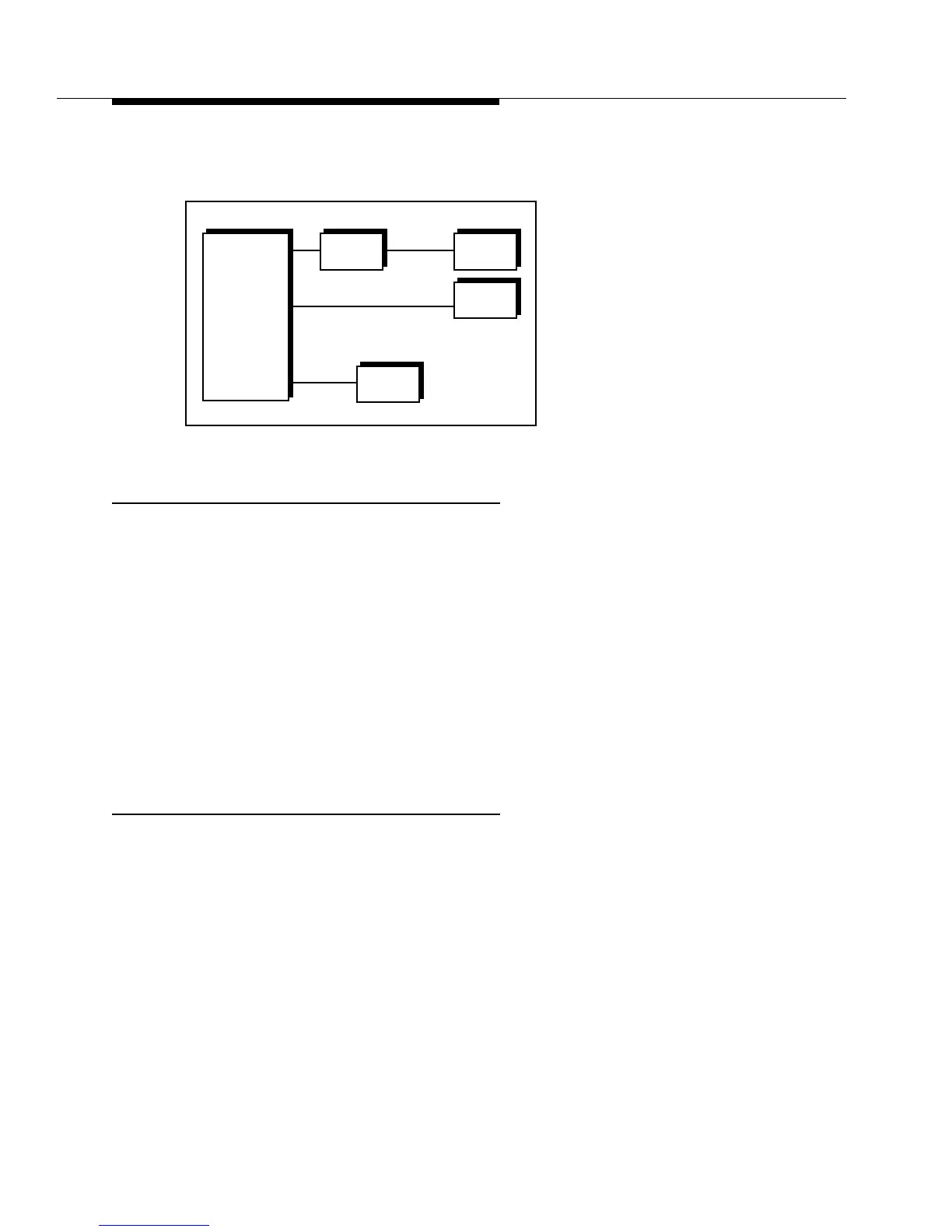Using Auxiliary Equipment
4-14
Using Contact Closure Devices
You must designate which extensions are eligible to use the Contact Closures and
you must program how the contacts will respond when activated. Then users at
eligible extensions can program a button on their phones or they can simply use
f 4 1 (to activate Contact Closure 1) or f 4 2 (to activate Contact
Closure 2).
For example, suppose Contact Closure 1 can release the door lock on the
Deliveries door. You program extension Y as an eligible extension for Contact
Closure 1 using Contact Closure Group (#612), and set the Contact Closure
Operation Type (#613) to 5-Seconds On. When a delivery person uses the
doorphone (extension X) to announce a package delivery, the user at extension Y
can use
f41 to activate Contact Closure 1. The lock on the Deliveries
door will be released for five seconds, enabling the delivery person to enter.
Programming Contact Closure Devices
1. Use Doorphone Extension (#604) to assign Doorphone 1 to extension X.
2. Use Doorphone Alert Extensions (#606) to identify extension Y as an
alert extension for Doorphone 1.
3. Use Contact Closure Group (#612) to assign extension Y to Contact
Closure Group 1. This extension can activate Contact Closure 1.
4. Use Contact Closure Operation Type (#613) to set Contact Closure 1 to
Option 3, “5-Seconds On.”
Figure 4-6. Contact Closure Adjunct
Contact
Closure
1
CONTROL
UNIT
Ext X
Doorphone
Doorphone
Alert
Extension
Ext Y
Door with
Electronic
Lock
Contact
Closure
Adjunct