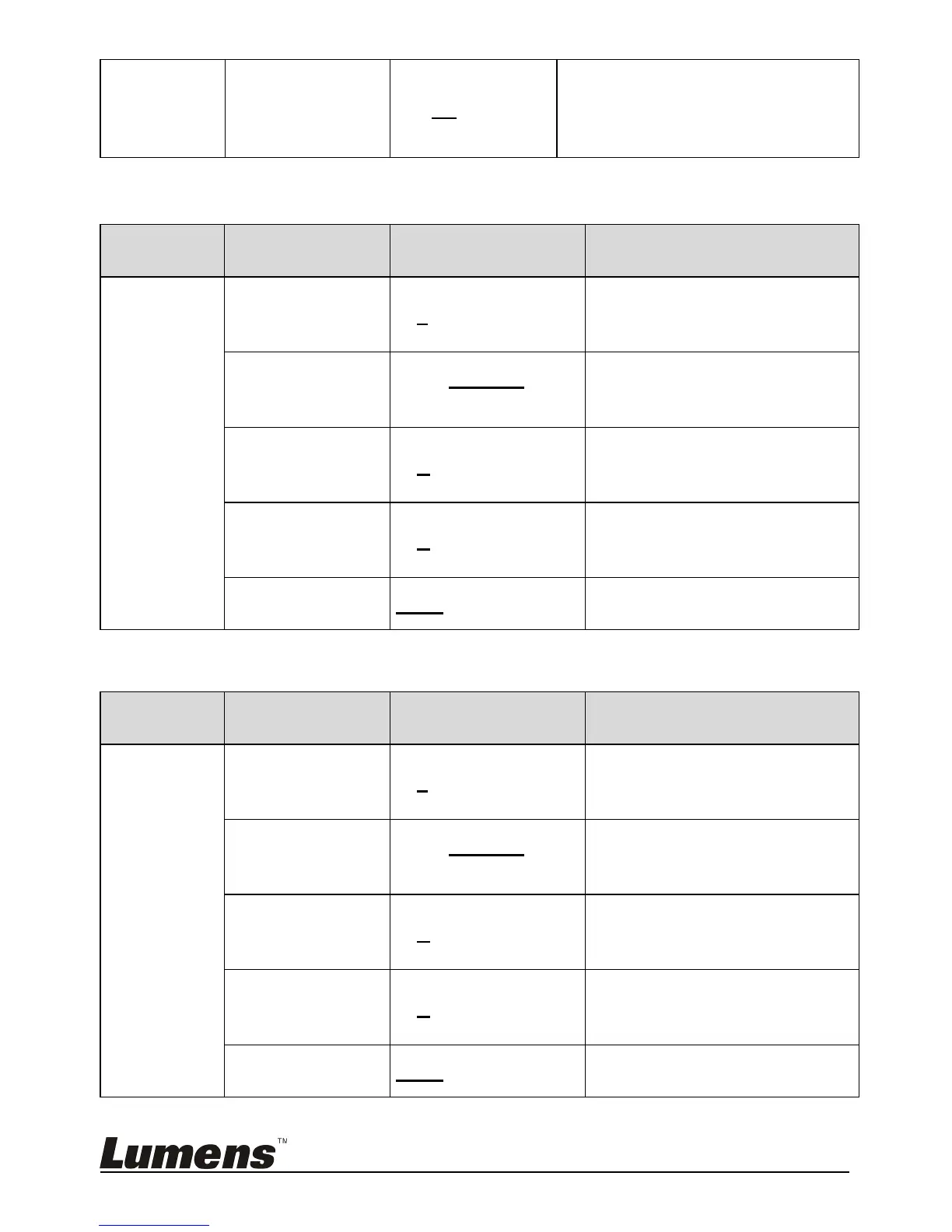Use the left and right arrow keys to
select, and then confirm by
pressing [ENTER] to restore the
factory defaults.
5.2.2 MASK Mode Setting Menu
4
th
Level
Adjustment Values
Adjust the transparency of the
mask using left and right arrow
keys.
Select the step distance of the
mask using left and right arrow
keys.
Adjust the vertical height of the
mask using left and right arrow
keys.
Adjust the horizontal length of
the mask using left and right
arrow keys.
Press [ENTER] to enter the
Spotlight mode.
5.2.3 Spotlight Mode Setting Menu
4
th
Level
Adjustment Values
Adjust the transparency of the
border in the Spotlight mode
using left and right arrow keys.
Select the step distance of the
spotlight zone using left and
right arrow keys.
Adjust the height of the
spotlight zone using left and
right arrow keys.
Adjust the width of the spotlight
zone using left and right arrow
keys.
Press [ENTER] to return to live
image.
