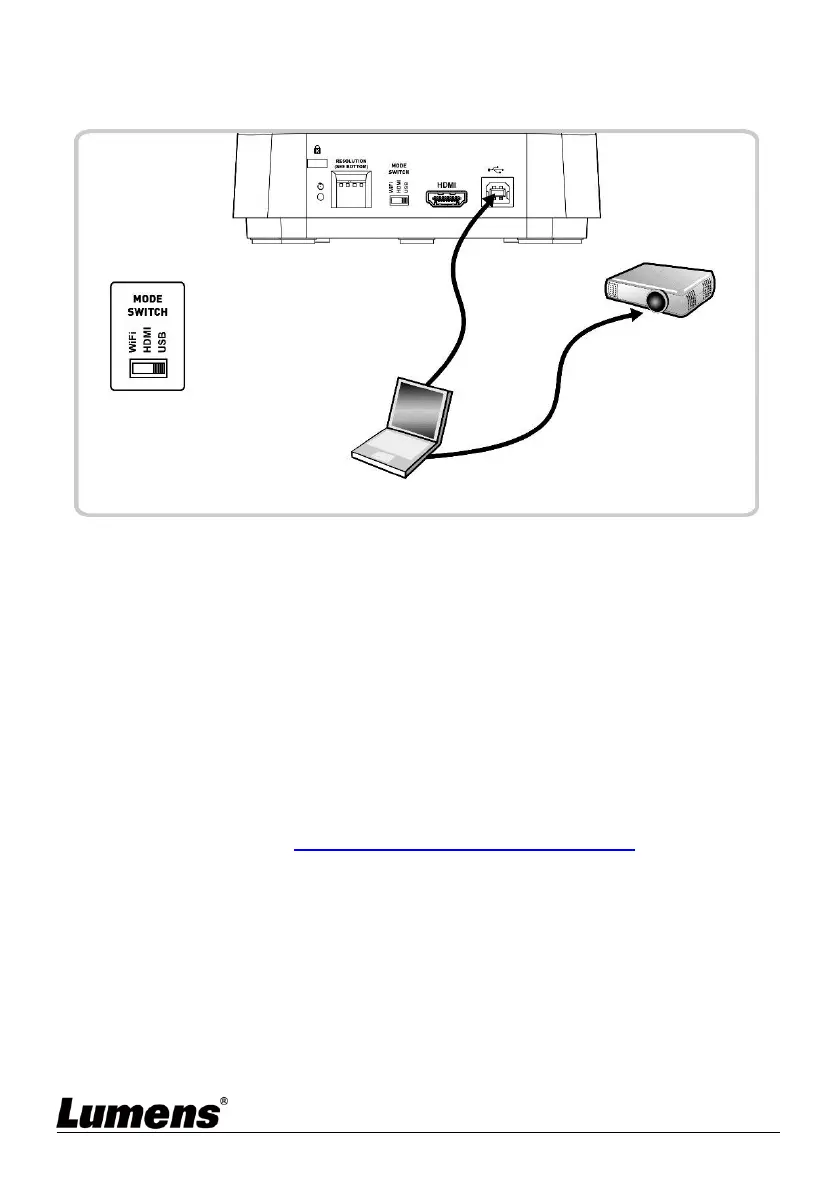English - 12
4.5 Connecting to a computer and use Lumens™
software (USB Mode)
<Remark>Please download the relevant software from Lumens website.
4.6 Installing Application Software
The application software installed on the computer enables you to:
Control DC-W80.
Capture and record images.
Annotate the image, highlight important details and save it.
Support the full screen function.
<Caution> Please download the relevant software from the Lumens
website. For installation steps and software operation, please
refer to the Ladibug™ 4K software user manual.
4.6.1 System Requirements
Windows System: Windows 7 or later
Chrome system
Mac System: Mac OS X 10.12 and above
