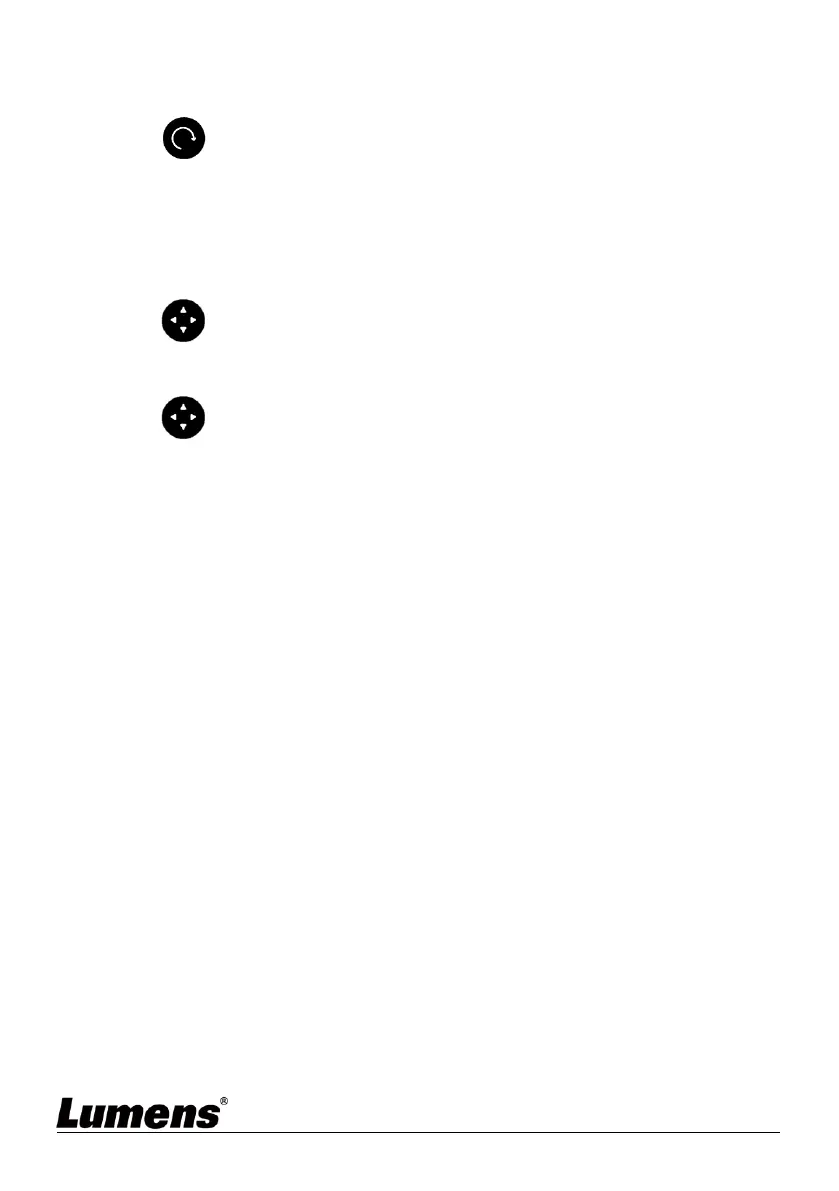English - 19
7.6 I would like to rotate the image
Press to rotate the image. (The sequence of switching is: 0°/ 90°/
180°/ 270° /Vertical flip/Horizontal flip)
7.7 I would like to enlarge a part of the image
1. Press to activate the partial enlarged mode.
2. Press [], [], [], or []to move and view the partial enlarged images.
3. Press to exit the partial enlarged mode.
