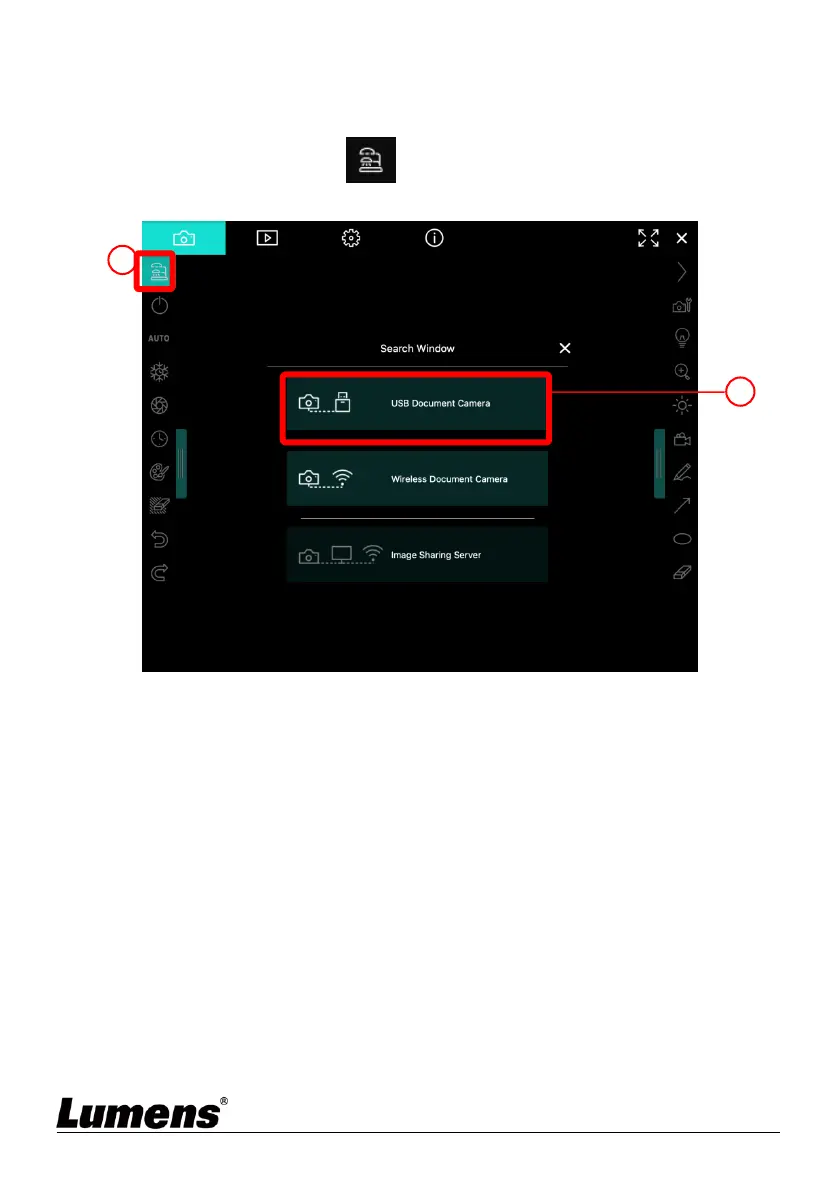English - 16
5.3 Use with Ladibug (USB Mode)
1. Switch to USB mode, and use a USB cable to connect DC-W80
and the computer.
2. Open Ladibug, click to open the [Search Window], and
select [USB Document Camera].
3. You can start using DC-W80.
