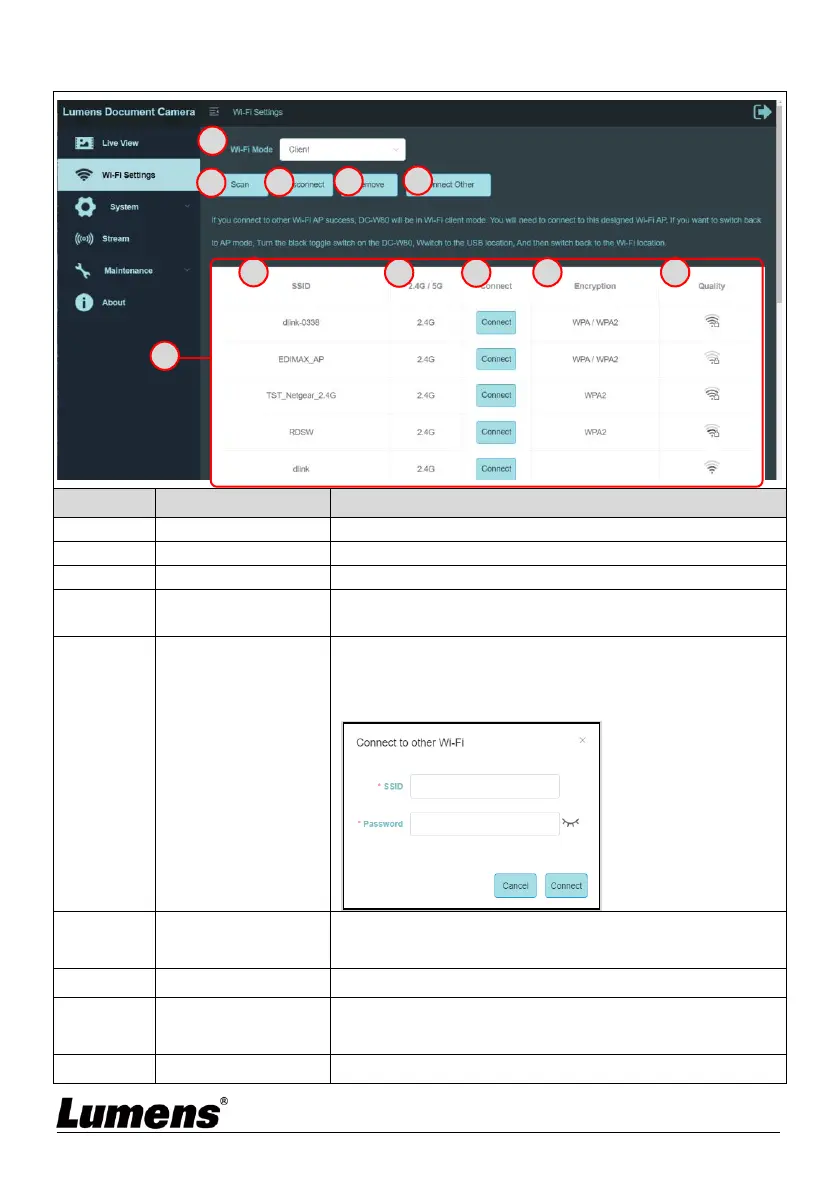English - 24
8.3.4 Wi-Fi Setting (Client Mode)
Select Access Point or Client Mode
Scan nearby wireless network devices
Disconnect from current wireless network device
Remove the selected wireless network device
from the list
Connect to Other
Wi-Fi Device
Click to show the following window. Enter the
SSID and the password of the wireless device to
be connected to perform the connection
Display the currently found Wi-Fi wireless
devices
Device name of the wireless network
Show that the wireless network device is in the
2.4G or 5G frequency band
Click this button and enter the password of the