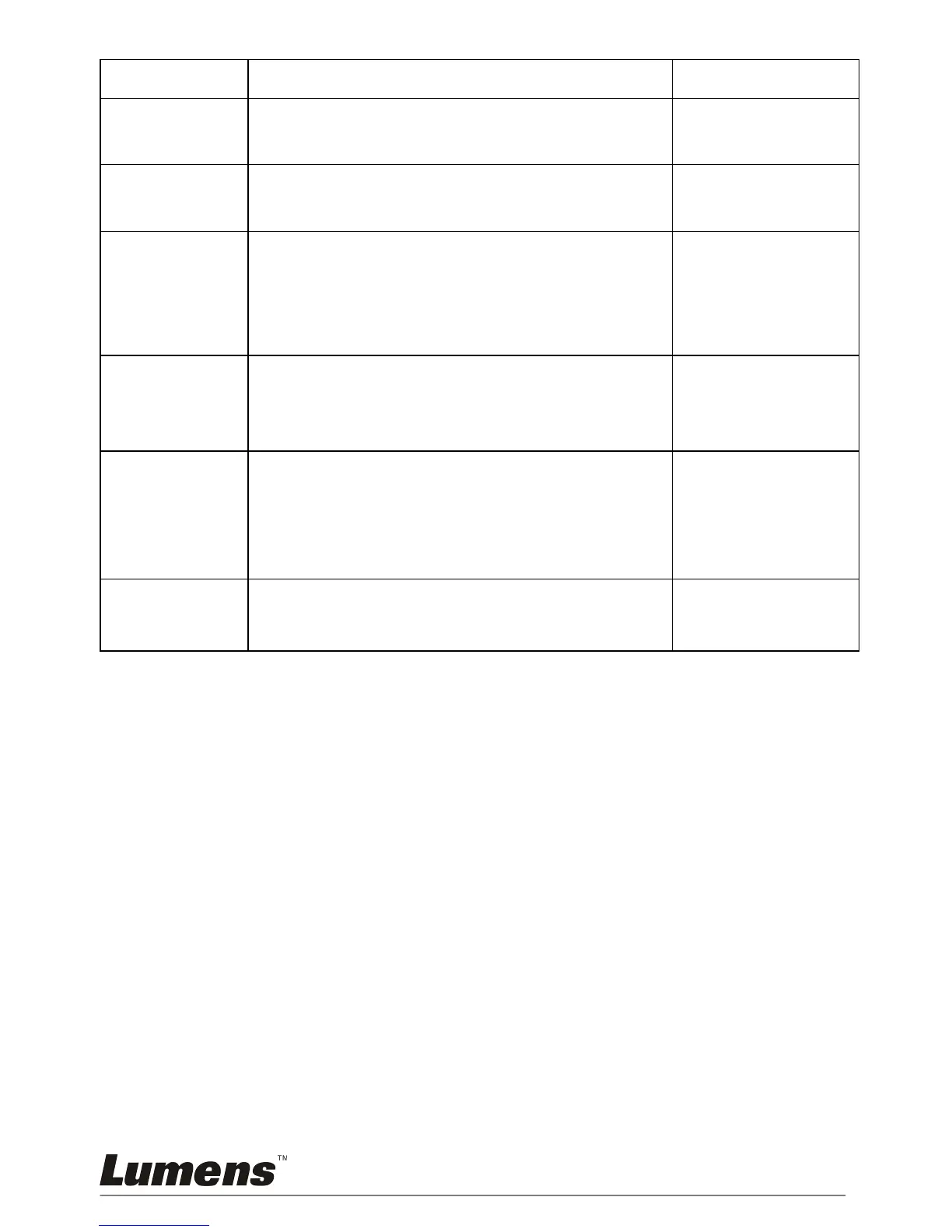Enable/Disable the Partial Enlarged mode.
Image comparison (compares live images
with captured image files).
Read files stored in the USB disk (priority)
or internal memory.
Record motion images. Press [RECORD] to
record images to USB disk (priority) or
internal memory, and then press [RECORD]
again to stop recording.
Show the photos or videos stored in the
USB disk (priority) or internal memory in
Slide mode.
Switch between different image sources of
VGA 1.
Visual Presenter/VGA IN(1)/VGA
IN(2)/DVD.
Remote control/
Control panel
Increase or decrease the image size.
Remote control/
Control panel
