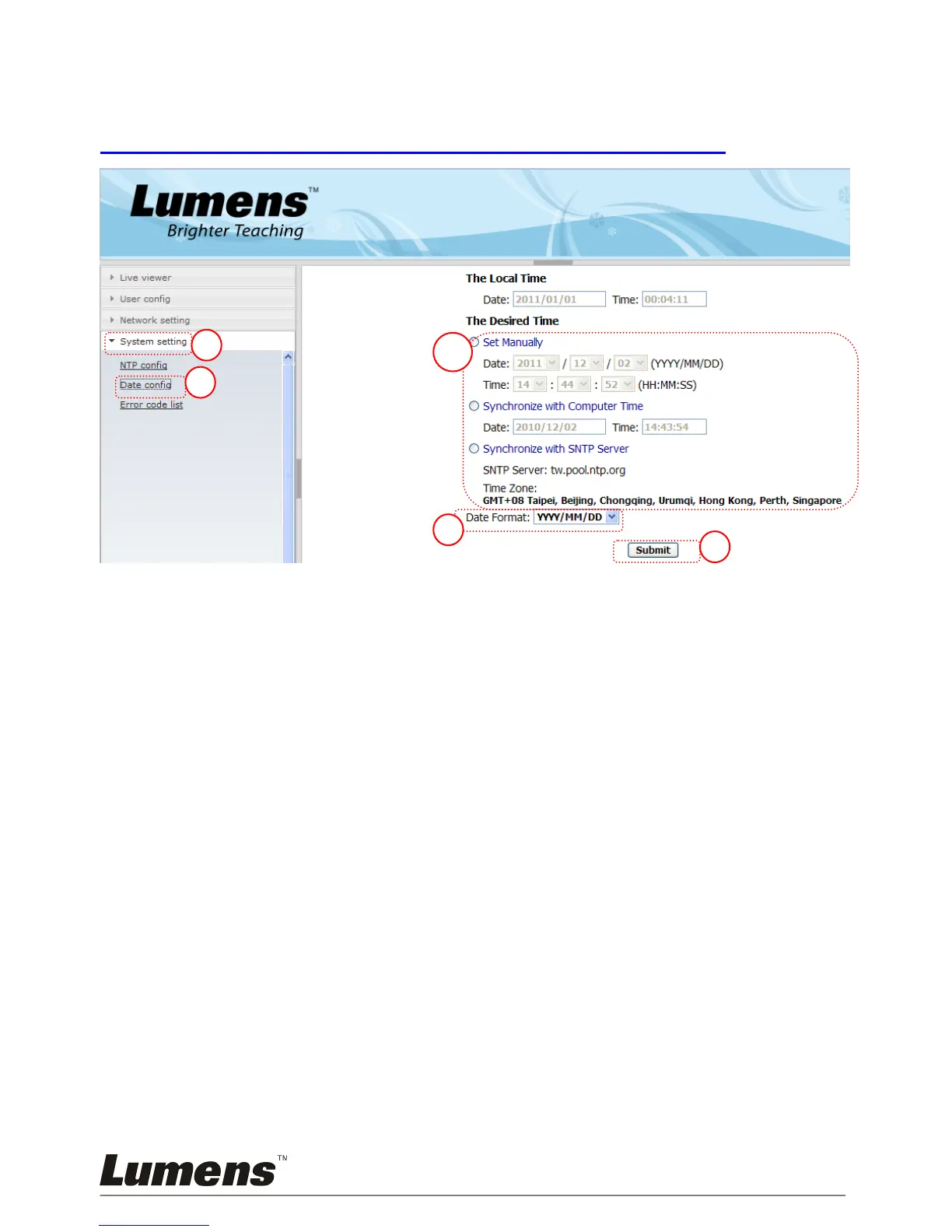7.22.2 To use web remote control
<Remark> For more information about the website login page, please refer to
7.26.1 I would like to view the live image or use the control keys.
1. Click [System setting].
2. Click [Date config].
3. Set the date and time.
<Remark> Set Manually: Set the date and time manually.
Synchronize with Computer Time: Synchronize time with
the PC.
Synchronize with SNTP Server: Synchronize time with
SNTP server.
4. Select the date format.
5. Click [Submit] to conform and submit.
7.23 I would like to lock/unlock keys
Press and hold [AUTO TUNE] on the control panel for 2 seconds to lock
keys. To unlock keys, repeat the above procedure.
<Remark> When the keys are locked, the LED indicator of [ENTER]
on the remote control will light up red.
