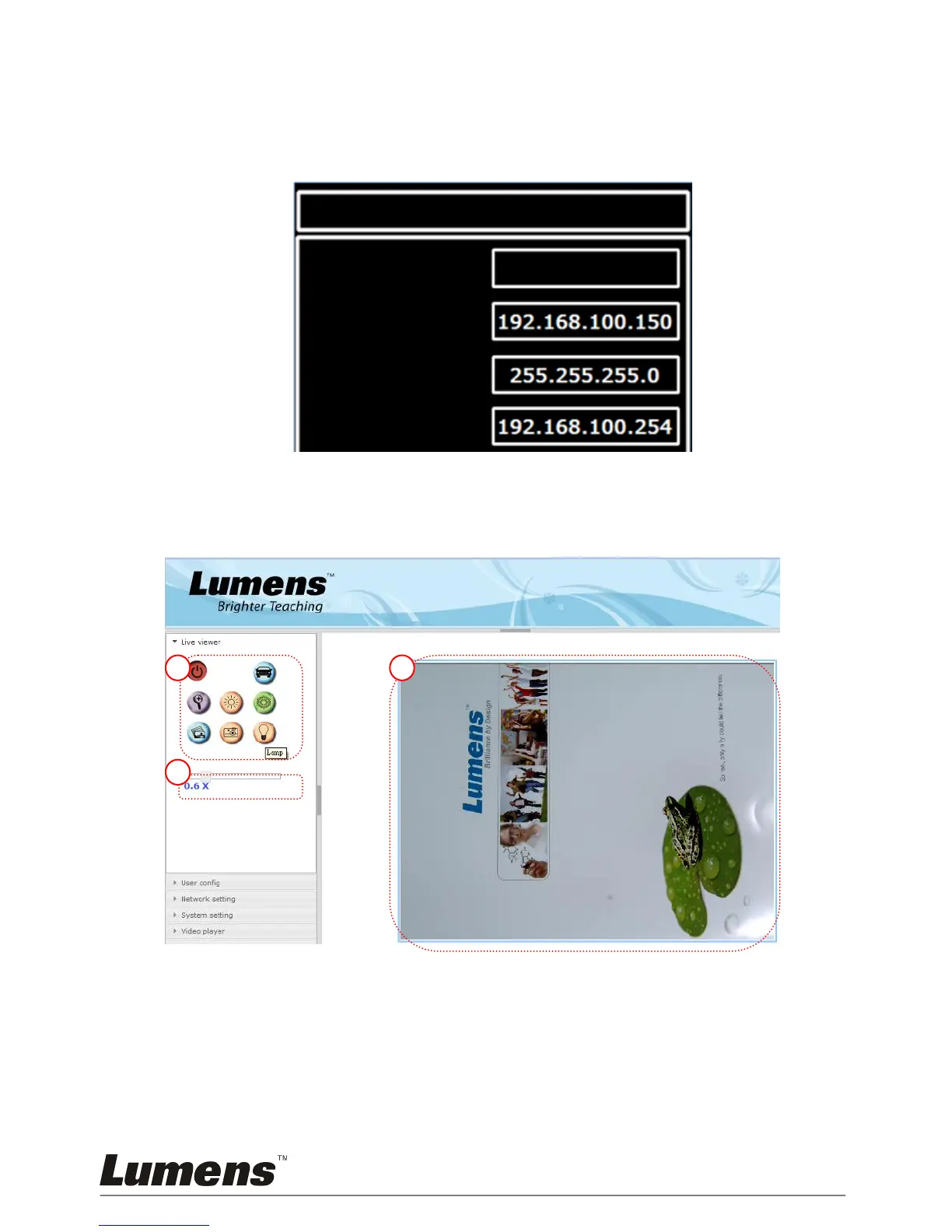2. Press [] or [] to the [Advanced] menu.
3. Press [] or [] to the [Ethernet].
4. Press [ENTER] to open the Ethernet OSD menu.
5. Press [MENU] to exit OSD menu.
7.27.1.3 View the live image
A. Use IE browser
1. View the live image.
2. The control method of control keys is the same as that of the remote
control. The button will be gray and disabled for users whose
permission is view-only.
3. Change the size of live image.
