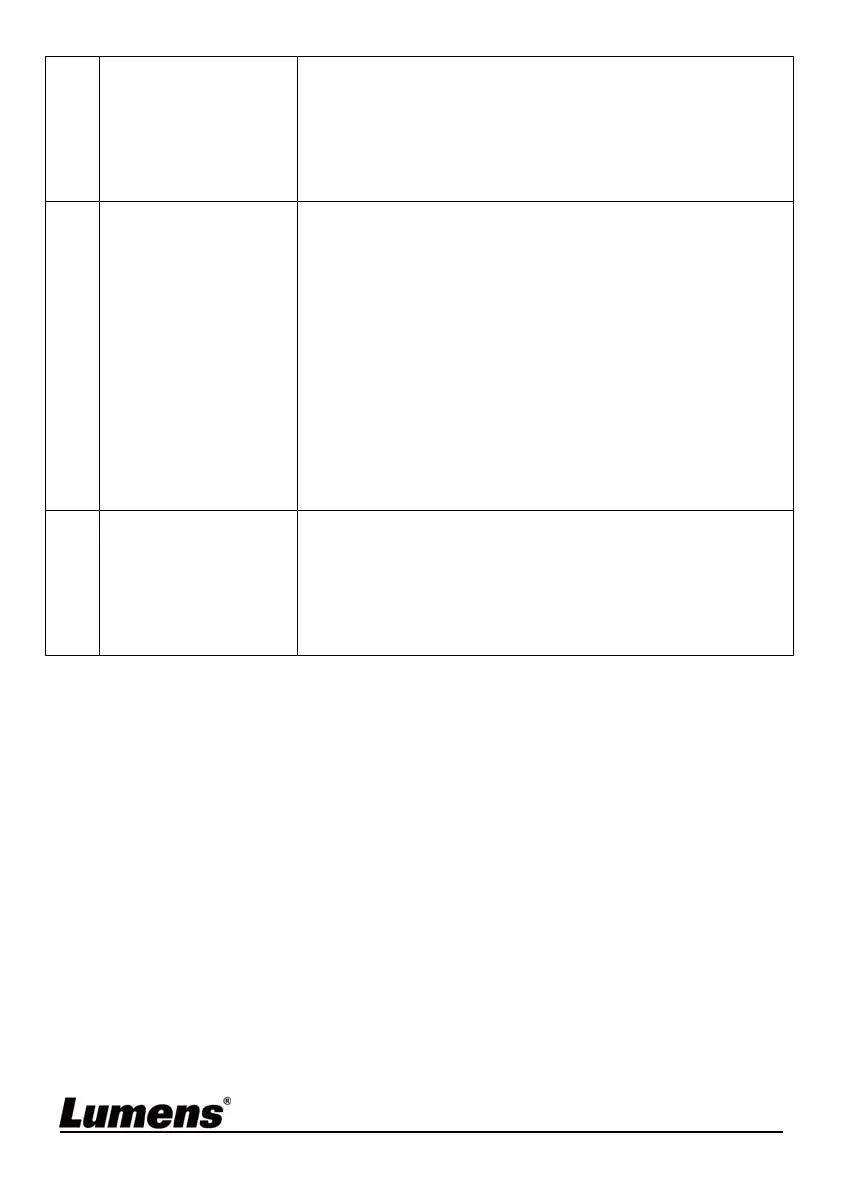English - 38
4. When several camera are connected in the same
area, the operation of two remote controls at the
same time may result in signal interference. It is
recommended to use one remote control only.
6.
The device cannot
be controlled with
Codec
1. Please consult the distributor to make sure the
firmware version is the latest one. The steps to
check version is as follows:
1.1 Press [MENU] on the remote control
1.2 Choose [Status]
1.3 Go to Page 5 of [System]
1.4 Make sure the firmware version is correct.
2. Make sure the connection is correct (RS-232/422
Input).
3. Please confirm OSD menu [System]/[Control
Protocol] setting.
7.
The device cannot
be controlled with
RS-232/RS422
1. Make sure the connection is correct (RS-232/422
Input).
2. Please confirm OSD menu [System]/[Control
Protocol] setting.
