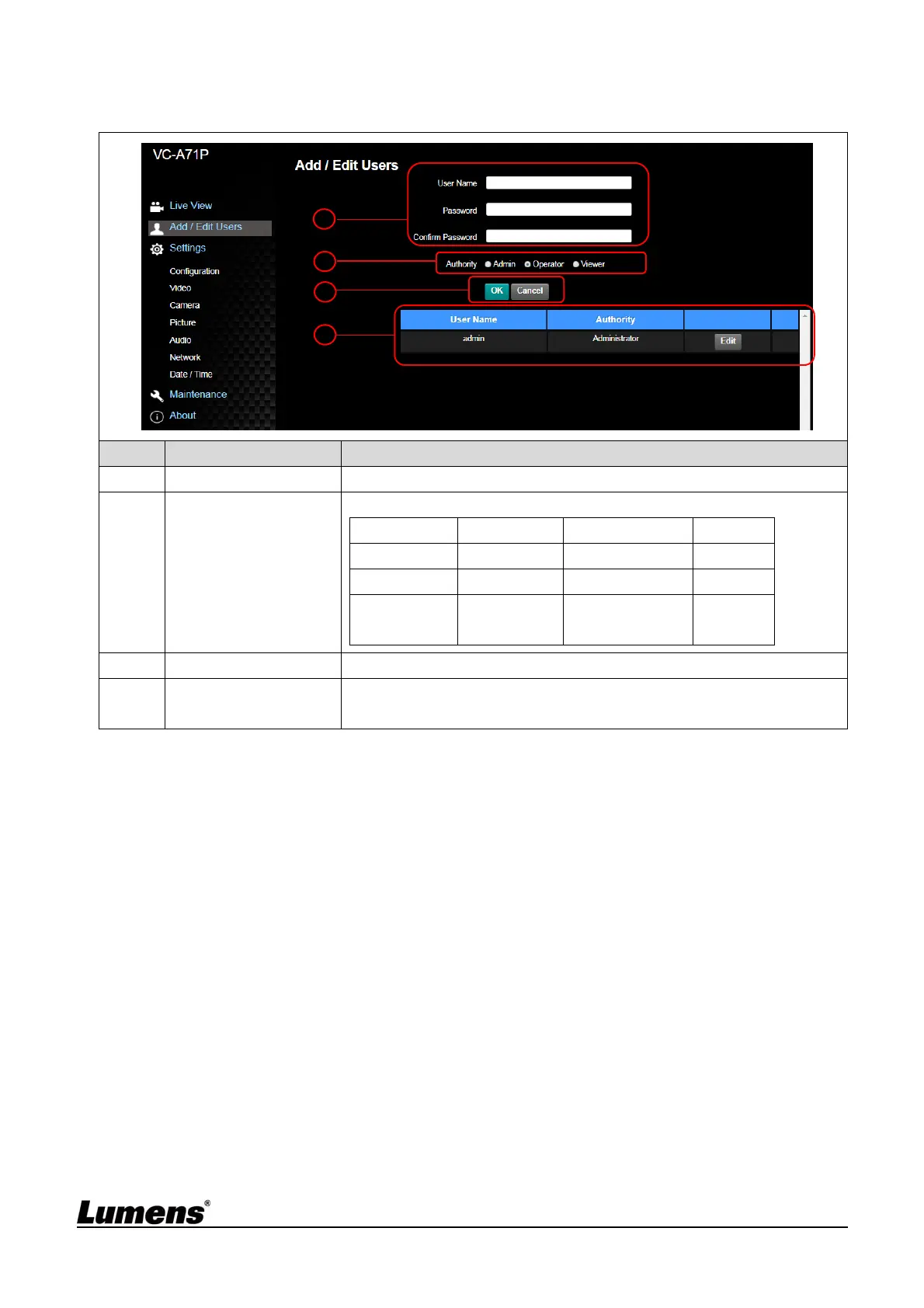39
6.2.3 Account Management
No Item Function Descriptions
1 Add user account Enter a user name and password to add a new user
2 Permission setting
Set the new account management permissions
User Type Admin Operator Viewer
View images V V V
Settings V V X
Account
management
V X X
3 Applying setting Add the newly created user to the list of account
4 List of accounts
Edit: Modify the user password and permissions
Delete: Delete the user account
