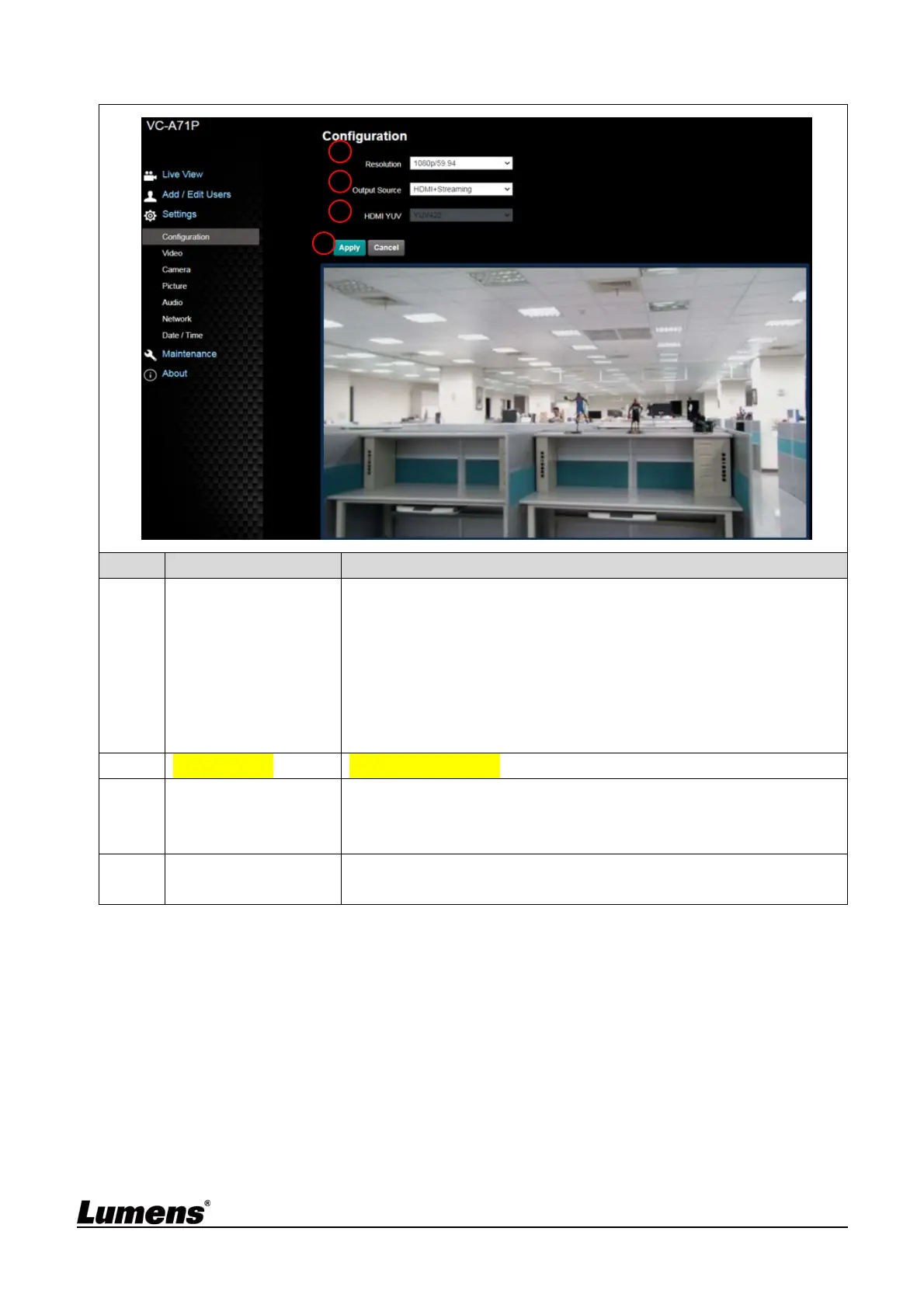40
6.2.4 Setting - System Setting
No Item Function Descriptions
1 Resolution
Set the resolution of the camera, resolutions supported by the camera
are as follows:
3840 x 2160 59.94 / 50 / 29.97 / 25 fps
1080P 59.94 / 50 / 29.97 / 25 fps
720P 59.94 / 50 / 29.97 / 25 fps
After switching to the resolution, the camera will restart. Please refresh
the browser
2 Output Source Output Source setting
3 HDMI YUV
Select YUV422 or YUV420 (This function is only available for these two
resolutions, 3840 x 2160/59.94p and 3840 x 2160/50p and remains in
display mode for all other resolutions)
4 Apply
After the setting has been modified, select this button to apply the
setting
1
2
4
3
