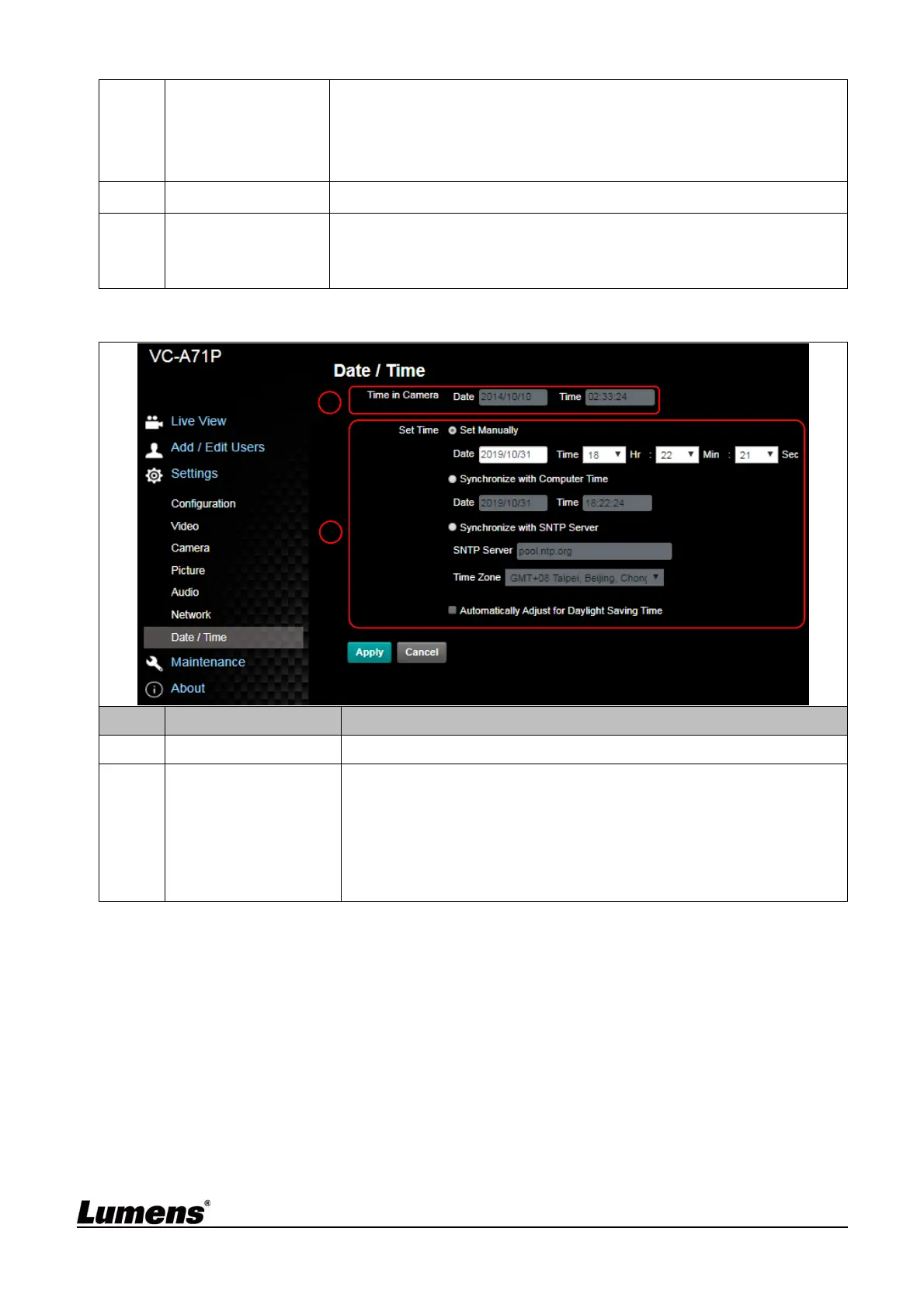47
may not connect correctly
8554, 8556, 8557, 8080, 9090, 1935
3. Delay time is for 20 to 8000 microseconds. The default value is 120
microseconds
6 SNTP Setting Set SNTP Server IP
7 Port Setting
Set HTTP port. The default Port value is 80
<Remark> Change of setting is available only when DHCP function of
camera is closed
6.2.10 Setting - Time
No Item Function Descriptions
1 Camera Time
Display the date and time of the camera
2 Set the Time
Manual Configuration Set time manually
Synchronize with computer time: Set the camera time according
to the computer time
Synchronize with SNTP server: Set the camera time
synchronously with the SNTP server
<Remark> SNTP server address: Please change in network setting
1
2
