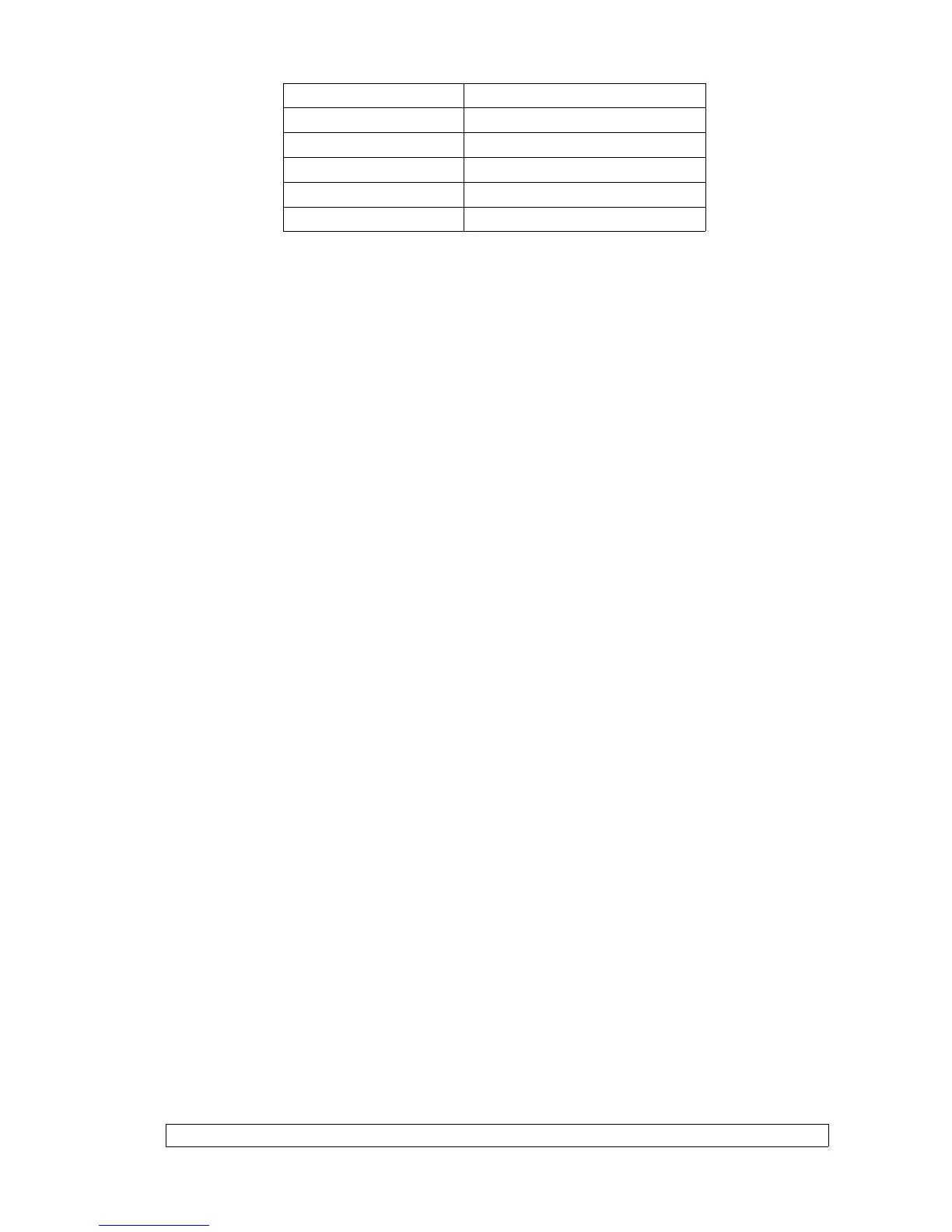Connector Function
Pin 1 Signal common (0 volt)
Pin 2 Data complement (-)
Pin 3 Data true (+)
Pin 4 Not used
Pin 5 Not used
All outlets are compliant with the DMX512-A timing specification and are
terminated and rebiased.
Status indication
3 LEDs are provided to indicate Network link and activity (Ethernet ports
1&2), and power Ok.
Ethernet-DMX8/Truss MkII
Status indication
3 LEDs are provided to indicate Network link and activity (Ethernet ports
1&2), and power Ok.
The front panel interface is provided with 1 graphical LCD display and 1
jog. Standard DMX port routing and advanced features like merging,
backup, etc can be configured from the front end LCD display, from the
built in Web interface or through LumiNet Monitor V2 Software.
• Front end display information
Four indication screens will rotate continuously on the display with an
interval of a few seconds.
Ethernet - DMX8 MkII Range Page 11 of 35
