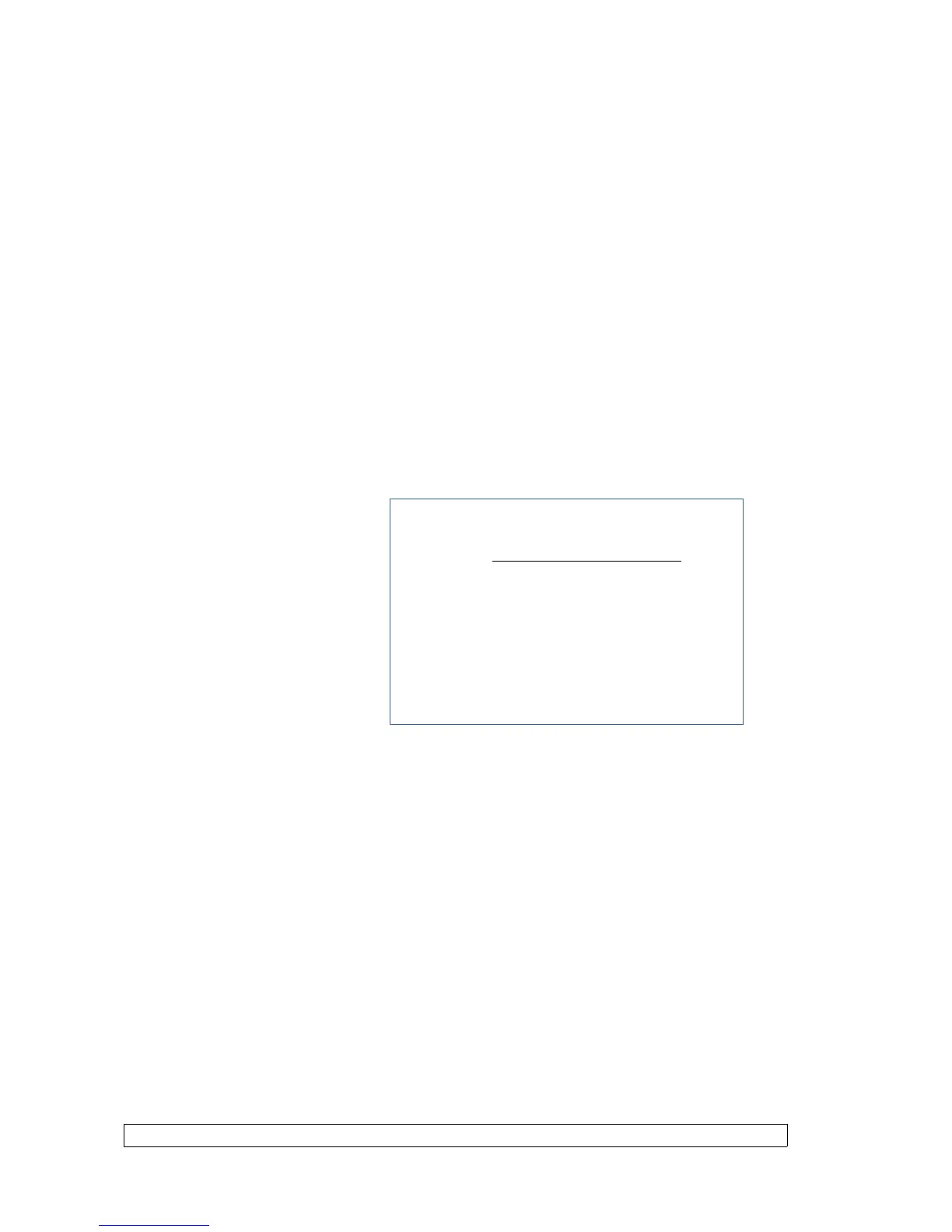– IP Source 1 & 2 : Here you can enter the 2 IP addresses assigned to
your 2 control source. In case you don't know one of your source IP
address, simply enter 0.0.0.0 in the address field.
– Universe : Here you can select the universes number and the protocol
streamed by your control sources. This feature is very useful if the 2
sources don't use the same universe number or protocol.
– Trigger channel. This feature allows you to remotely change the
merging policy of one or several dedicated channels through a single
DMX value. From anywhere on the network, you can by example swap
from a “LTP” merge to a “S2 only” policy simply by using a different
DMX trigger channel value. Enter here the DMX channel you want to
use to remotely takeover control of the merging rule. Once you've
selected that channel, you'll need to reach the” Global” web page of the
node to enable and select your Trigger universe. You'll also need to
patch or assign a DMX trigger channel to your control source; here is
the DMX chart of the Luminex DMX trigger channel :
0 - 7 Do nothing
8 - 15 Zero out
16 - 23 HTP merge
24 - 31 LTP merge
32 - 39 Source 1 only
40 - 47 Source 2 only
48 - 111 Reserved
112 - 119 Source 1 as backup
120 - 127 Source 2 as backup
128 - 255 Do nothing
Recover channel
If you have set one of a node outlet in IP backup mode, the node will
swap automatically to this outlet in case of DMX failure from the primary
source. Once the primary source is back again available, the node will
automatically swap back to that source if set in Auto-recover mode. We all
know that it can be useful to decide when to swap back to the primary
source (booting time of the desk + loading the right cue in case of desk
failure). Tick off the auto-recover box in the pop up window if you decide
to work in manual recover mode. Then you'll have to enable the trigger
universe in the “Global” Web page and choose a recover channel. You now
have the opportunity to choose to recover either each outlet one by one or
all outlet in one shot.
Page 24 of 35 Ethernet - DMX8 MkII Range
Note :Never forget if you control the trigger
channel from more than one source to
press “Do nothing” once you've selected
the desired value. Indeed, if you send
2 different values from 2 different sources
for the trigger channel, the node won't stop
swaping between those values, what results
in a big slowing down of the node processing
power.
