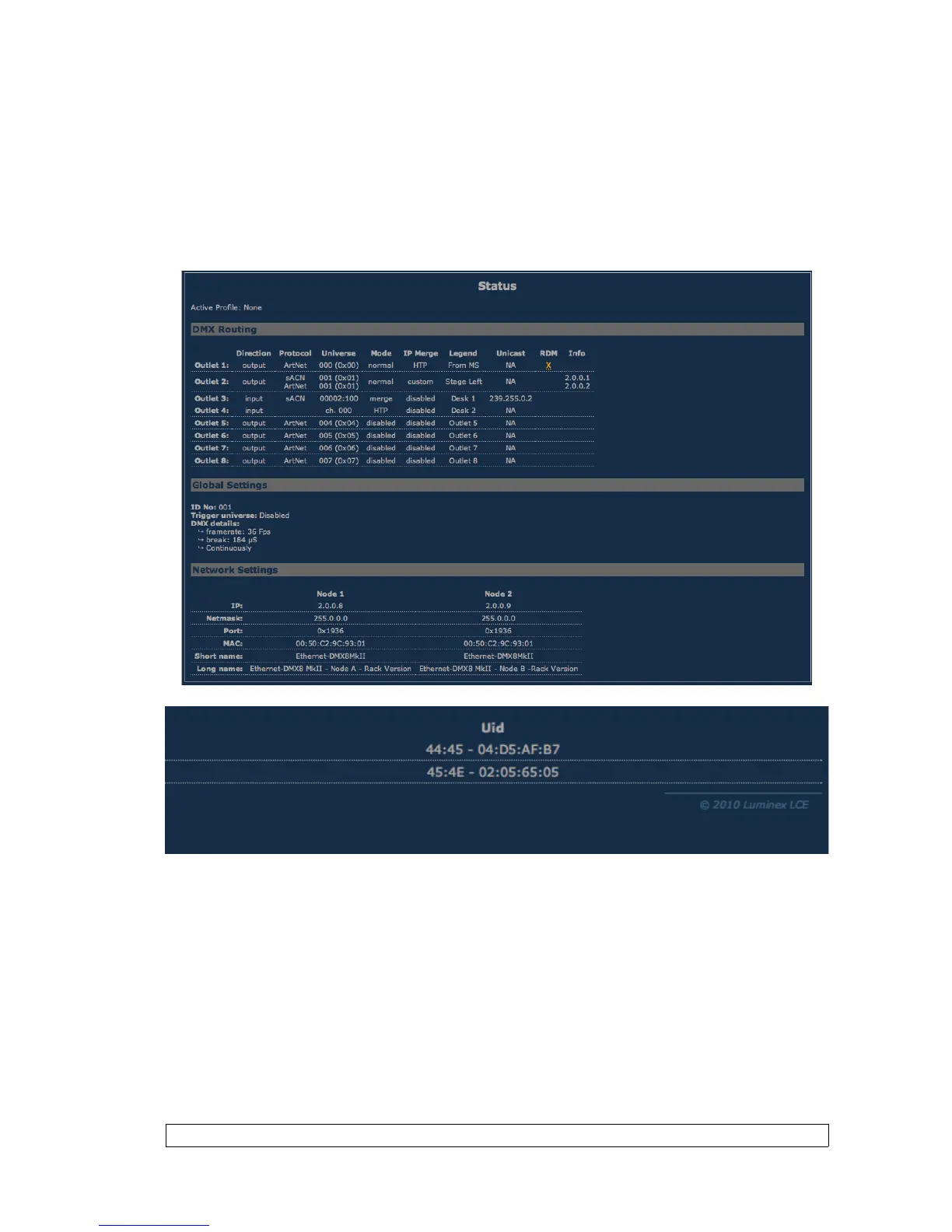RDM : Enable / disable RDM. Enabling RDM allows RDM traffic to be
transported from/to outlet over the network and back. The nodes will act
as an unmanaged proxy device. When set as output it is also possible to
enable Adaptive Discovery (AD). AD will continuously check for new and
disappeared RDM devices on the output.
Once RDM is activated, you'll notice a cross in the status page. Click on
this cross to see the list of discovered RDM devices (Illustration 1)
attached to the node.
All setting that are not applicable for the actual setting will be grayed out
or marked as N/A (Not Applicable).
Ethernet - DMX8 MkII Range Page 17 of 35
