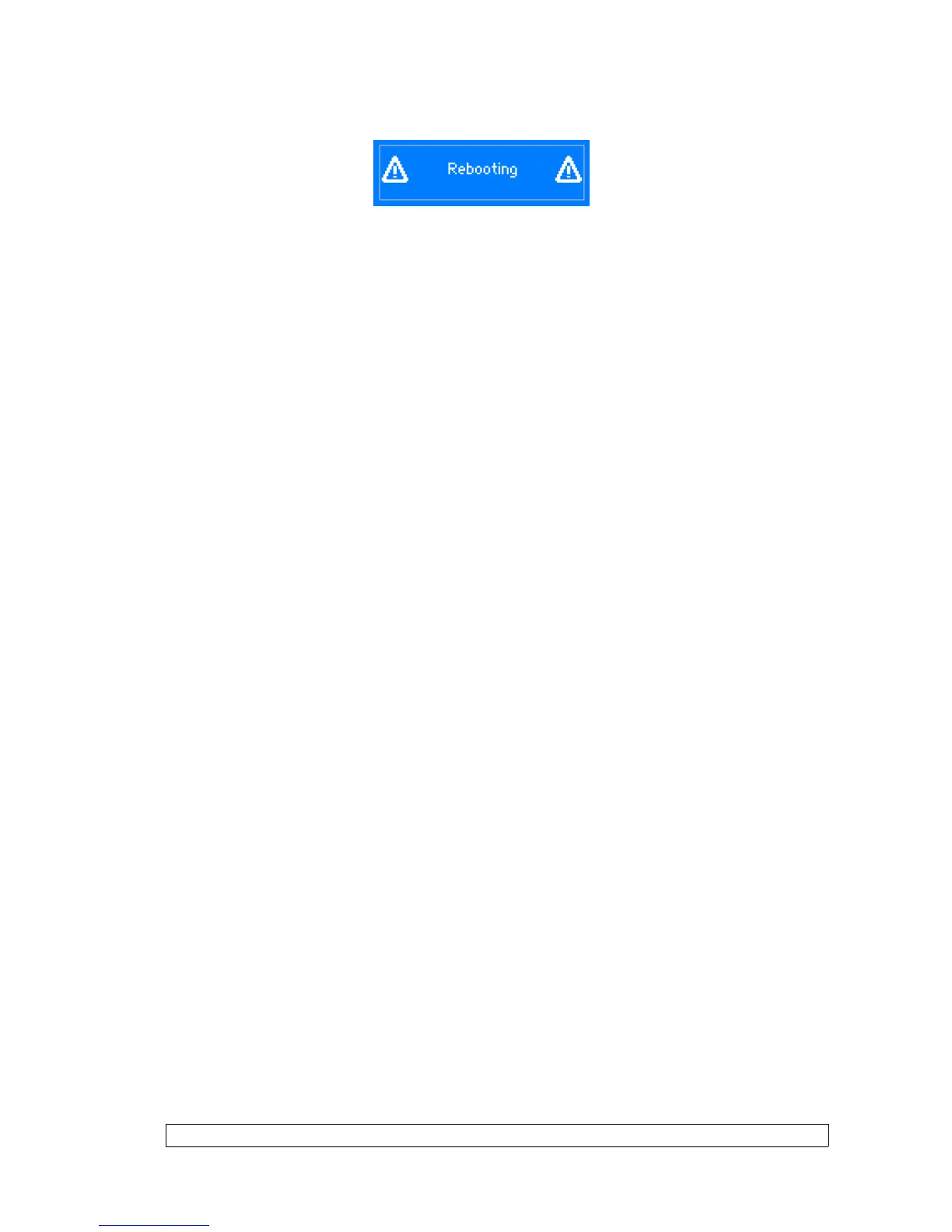9. The unit will then reboot after the upgrade procedure and will
display the following message on front end display:
10.Wait until the device has rebooted. (until then the Power/Ok LED
will be blinking). A solid Power/Ok LED on indicates your Ethernet-
DMX8 MkII has been properly updated.
11.Click now on Toolbox -> Firmware upgrade if the current version is
set to the right version number. If the number is the same as
mentioned with the file then the upgrade succeeded.
Ethernet - DMX8 MkII Range Page 33 of 35
