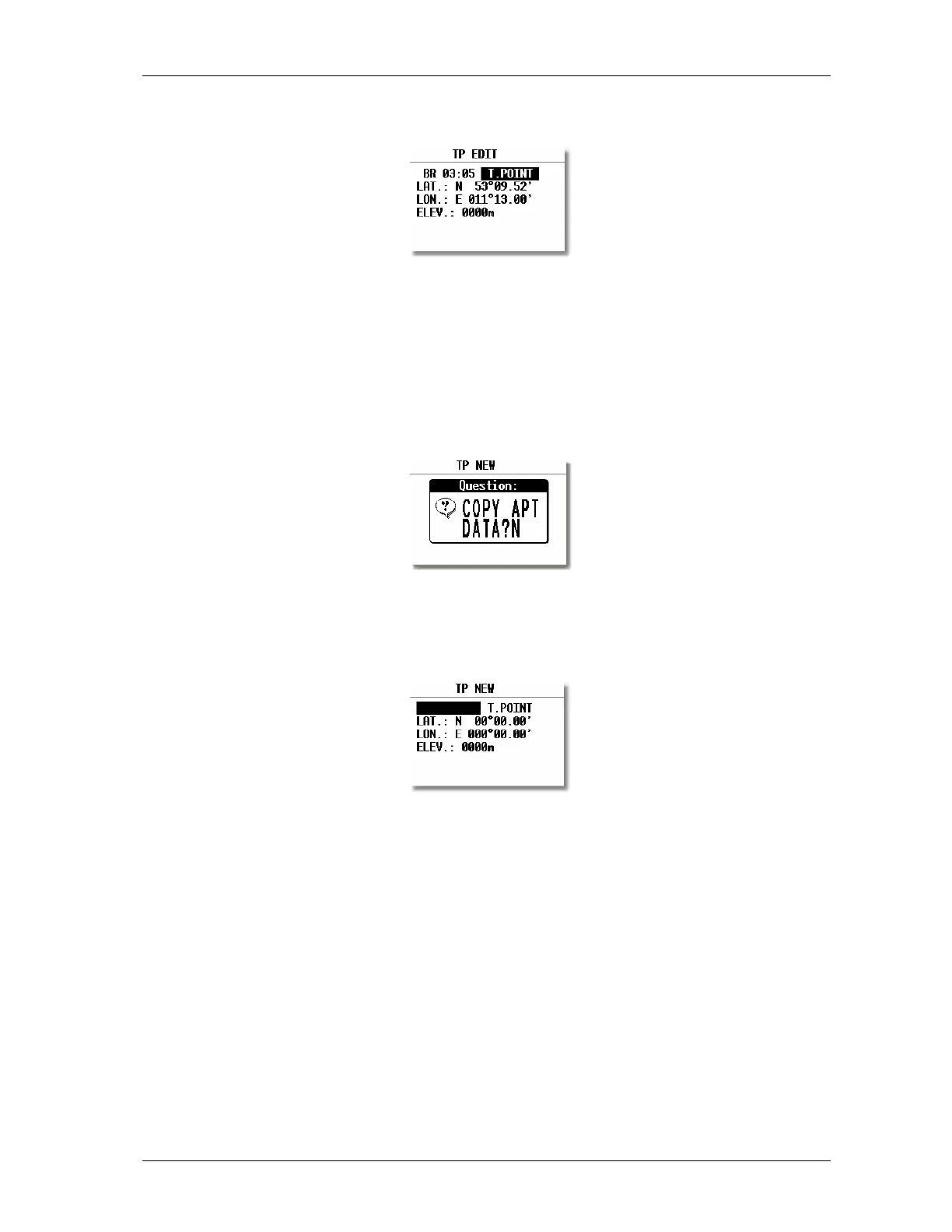LX7000 Mar.2002
Page 28
To start EDIT press ENTER.
Name, attribute, coordinates and elevation can be altered.
3.2.4.3 TP NEW
There are more possibilities to add a new TP. After ENTER on NEW the procedure is started.
After Y the well-known selection of an airport will follow. The result will be a new turnpoint copied from APT
database. After N manual input of coordinates, name, attribute and elevation will follow.
3.2.4.4 TP delete
After activation of DELETE the TP will be deleted definitively.
3.2.4.5 TEAM
The same as described in APT.
3.2.4.6 WIND
The same as described in APT.