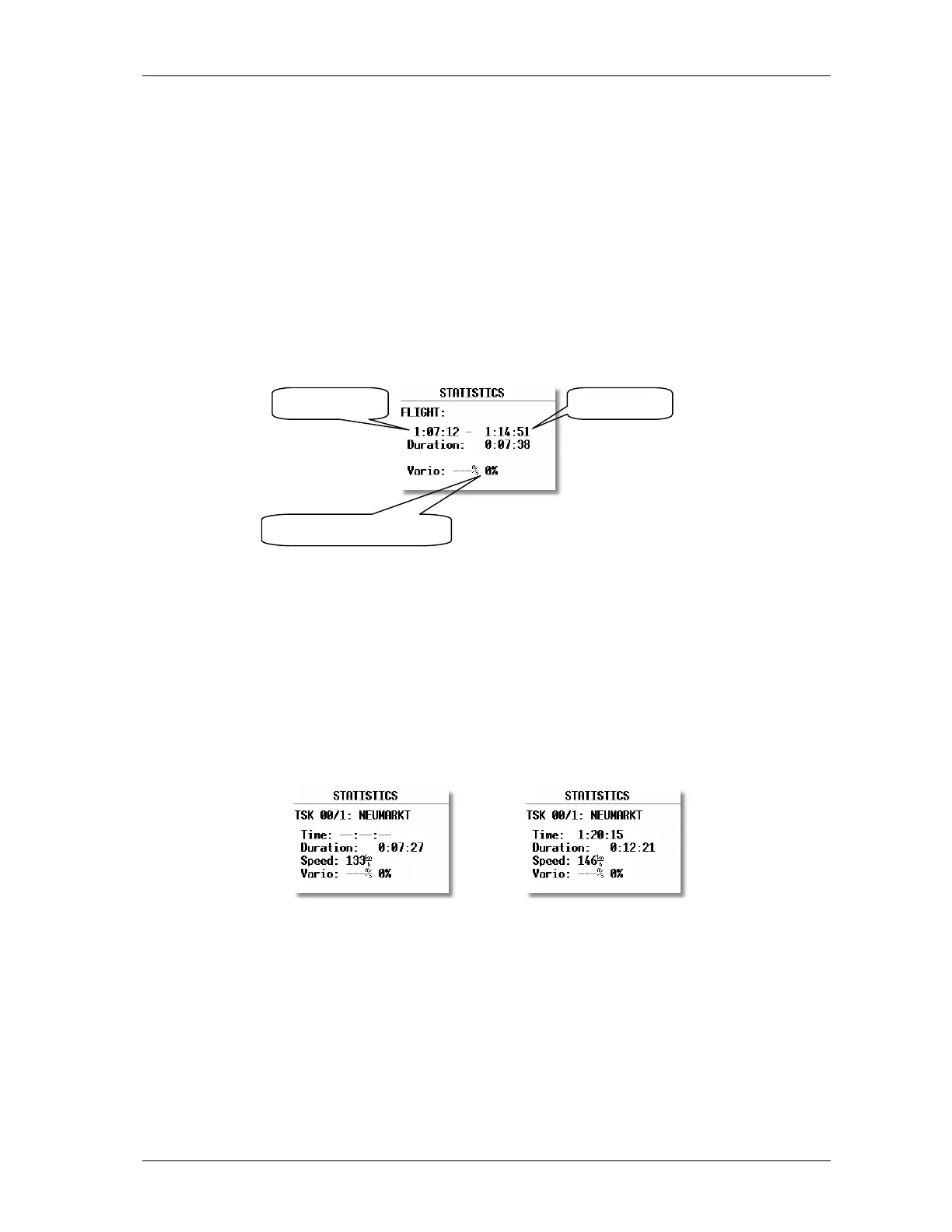LX7000 Mar.2002
Page 32
3.2.6 Statistics
This mode is exclusively used to inform the pilot about his actual flight. There are two levels of statistics during the
flight. Flight statistics is always active; the task statistics will be active after a task is started. On the ground only the
logbook is available.
3.2.6.1 Flight statistics
The following data is available during the flight only. After STATISTICS is selected the flight statistics data will
appear on the LX 7000 display.
3.2.6.2 TSK Statistics
This kind of statistics is present after the task is started (see paragraph Fly LX 7000). Rotating the v will display
statistic data for the individual legs.
Time means TP confirmation time and is normally not present before TP confirmation. For the completed legs the
time is displayed.
Rotating v will show statistics for all completed legs and at the end there will be TSK statistics till actual position.
Actual time
% time spent in climbing
Take off time