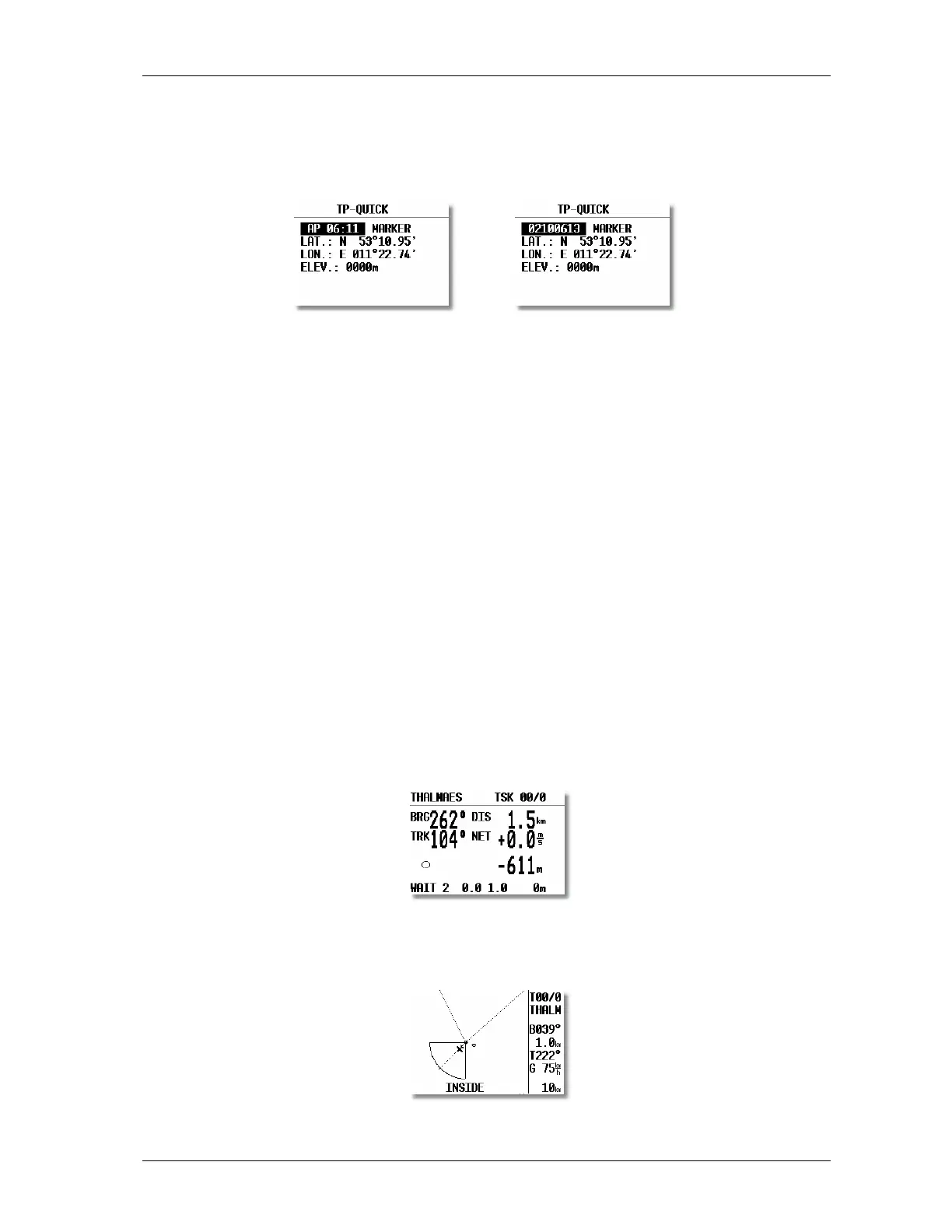LX7000 Mar.2002
Page 29
3.2.4.7 TP QUICK (memorizing of actual position)
Pressing START key in TP only can activate the procedure.
The names of such points are offered in two different forms. AP and TIME or date and time (02100613). The form
depends on setting in setup after password (TP). All data can be edited immediately and stored. This procedure is
useful to memorize convenient landing places, thermals etc…By default settings these points have MARKER
attribute.
3.2.5 TSK (task)
The LX 7000 task consists of maximum 10 turnpoints. The capacity is 100 tasks. Flying a task will offer following
benefits:
• Accurate task statistics
• Simple navigation
• Automatically change over to next TP after confirmation
• TSK shown in graphic
• One step of ZOOM more (full task)
The menu structure is similar to the APT and TP. The pilot is exactly informed about departure, TP confirmation
and finish line. Graphic display is very useful.
And after v