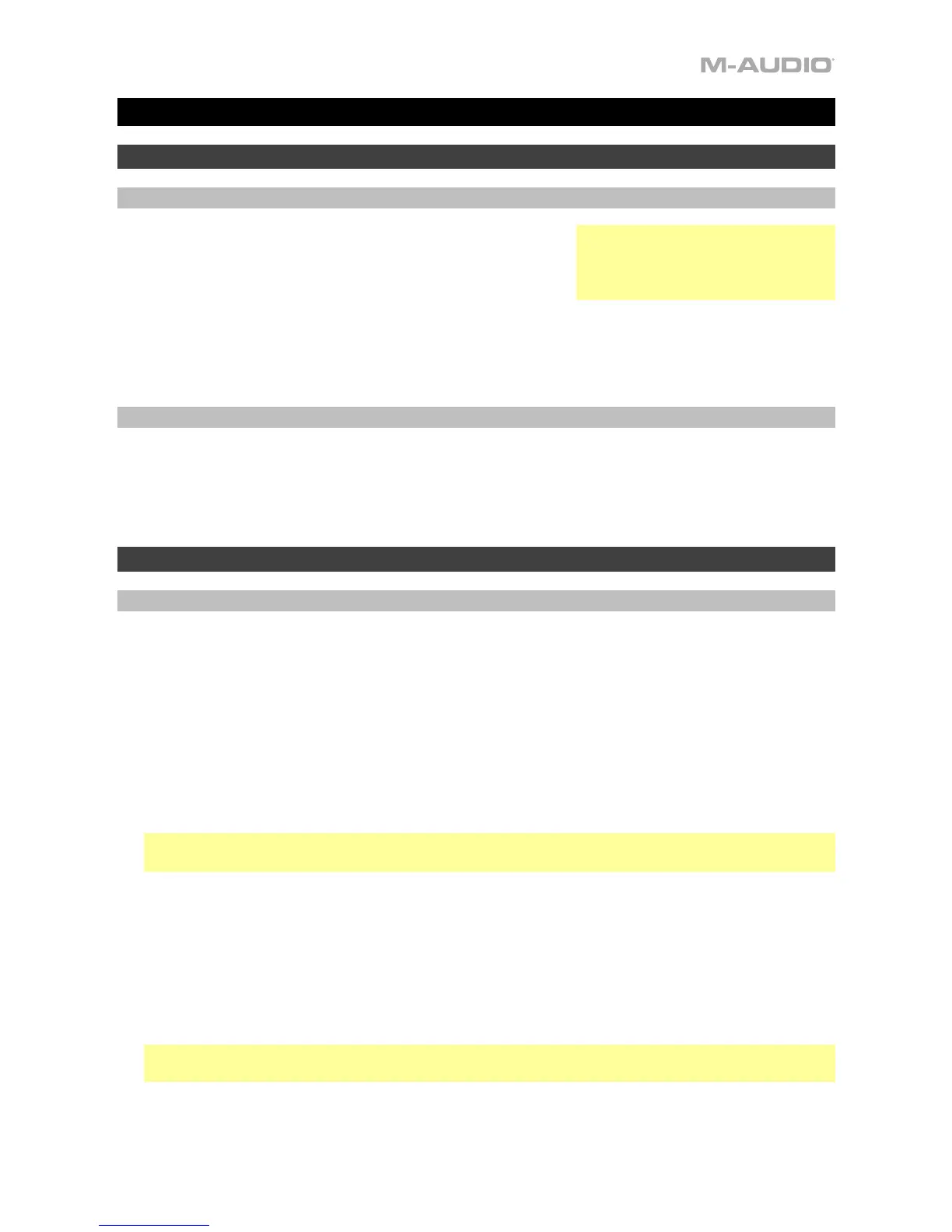27
Guide d’utilisation rapide (Français)
Présentation
Contenu de la boîte
CTRL49
Adaptateur d’alimentation
Câble USB
Carte de téléchargement de logiciel
Guide d’utilisation rapide
Consignes de sécurité et informations concernant la garantie
Assistance
Pour les dernières informations concernant ce produit (la configuration système minimale requise,
la compatibilité, etc) et l’enregistrement du produit, veuillez visitez le site m-audio.com.
Pour toute assistance supplémentaire, veuillez visiter le site m-audio.com/support.
Démarrage
1. Téléchargement et installation du logiciel
Pour télécharger et installer le logiciel VIP inclus :
1. Veuillez visiter m-audio.com pour enregistrer le produit. Si vous n'avez pas encore de compte
M-Audio, vous serez invité à en créer un.
2. Téléchargez le fichier CTRL49 Software Package.
3. Ouvrez le fichier et double-cliquez-le pour lancer l'installation : .exe (Windows) ou .dmg (Mac
OS X).
4. Suivez ensuite les instructions à l'écran pour compléter l'installation.
Note : Par défaut, VIP s'installe dans [votre disque dur] \ Programmes \ VstPlugins
(Windows) ou Applications (Mac OS X). Un raccourci sera également créé sur votre bureau.
Pour télécharger des plug-ins et du contenu audio supplémentaires :
1. Lancez VIP.
2. Dans VIP, cliquez sur Store.
3. Dans la fenêtre Store, sélectionnez et téléchargez les plug-ins et le contenu audio que vous
souhaitez utiliser avec VIP. Suivez ensuite les instructions à l'écran pour chaque sélection.
Important : Lors de l'installation de ces plug-ins, nous vous recommandons de les installer sur
le disque dur interne de votre ordinateur plutôt que sur un disque dur externe.
Important : Visitez m-audio.com
pour trouver la page Web du
CTRL49 afin de télécharger son
Guide d'utilisation complet.