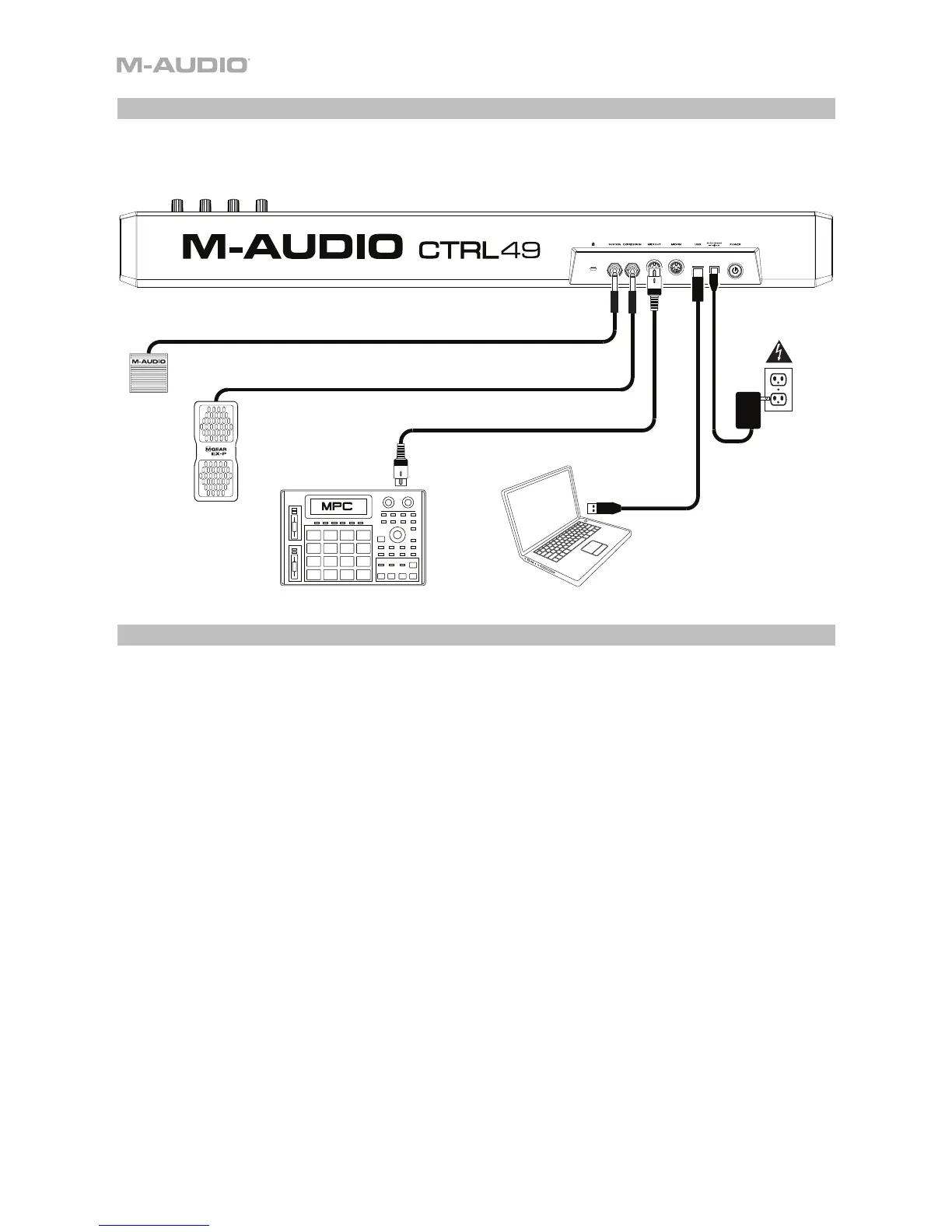4
2. Controller Setup
Here is just an example of how to use CTRL49 in your setup. Items not listed under Introduction > Box
Contents are sold separately.
3. Software-Controller Configuration
This section describes how to start using your CTRL49. We recommend using CTRL49 with the included VIP
software which you can use to perform with, create, edit, and manage multiple plugin patches
simultaneously. To learn more about how you can use CTRL49 in each kind of setup, please see the Basic
Operation chapter.
Make sure you have installed the software (described earlier in 1. Software/Driver Download and
Installation) and connected CTRL49 to your computer, external MIDI equipment, and/or other devices
(described earlier in 2. Controller Setup).
With VIP in Your DAW
To set up CTRL49 with VIP in your DAW:
1. Power on your CTRL49, and open your DAW in your computer.
2. Open your DAW’s Preferences (or Options, Device Setup, etc.) and select CTRL49 as your controller.
Make sure MIDI Port 1 is enabled for standard MIDI and MIDI Port 4 is enabled for Mackie Control or HUI
communication.
3. In your DAW, create a new MIDI track (i.e., not an audio track).
4. Open VIP in your DAW as you would open a standard VST plugin. By default, VIP is installed in [your
hard drive] \ Program Files \ VstPlugins (Windows) or Applications (Mac OS X).
5. In VIP, click the Settings menu and select Plugin Manager.
Power
Computer
Expression Pedal (optional)
Sustain Pedal (optional)
External MIDI
Sound Module
(optional)
