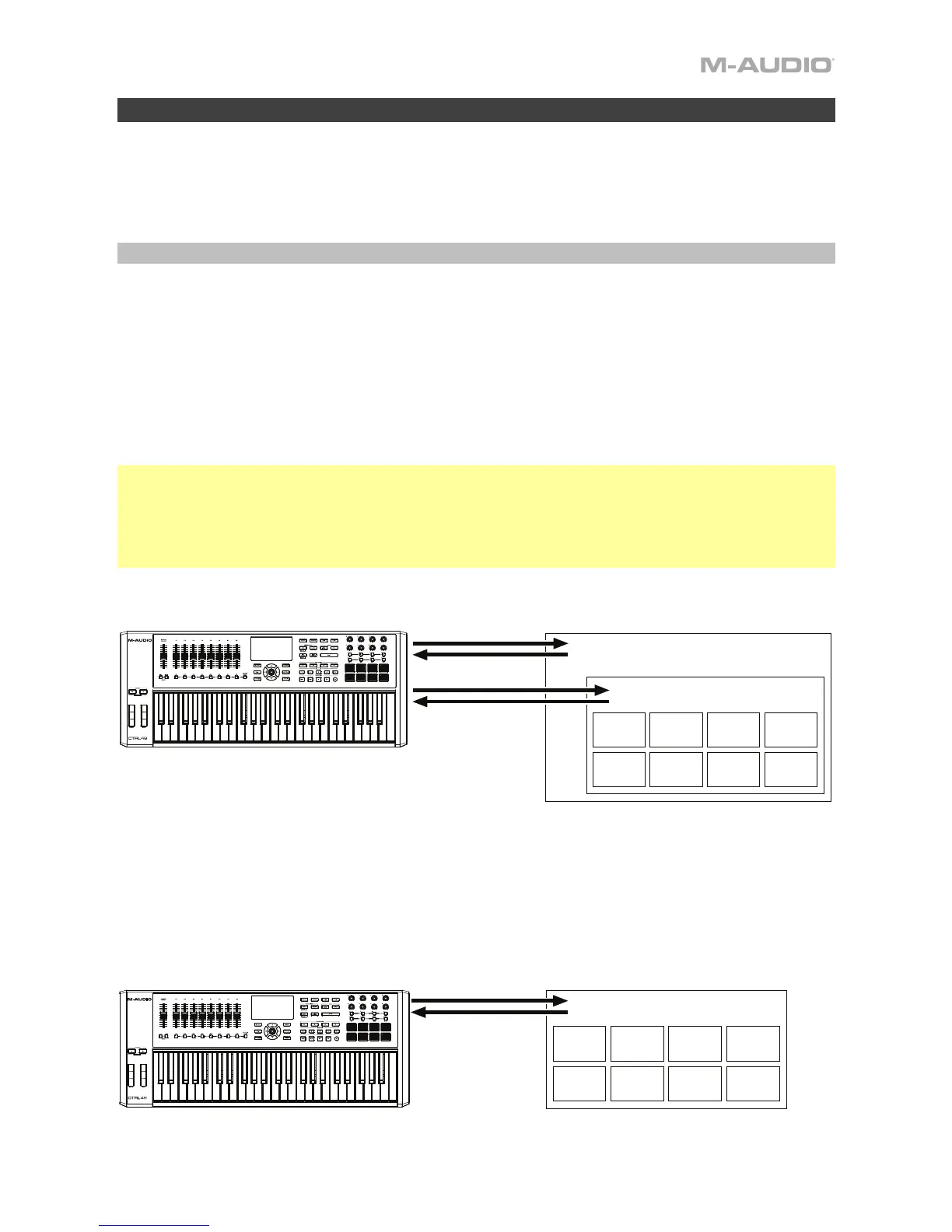9
Basic Operation
You can use CTRL49 in your setup in a few different ways, described here. We also recommend
downloading the full User Guide to learn more and get the most use out of your CTRL49. Visit
m-audio.com and find the webpage for CTRL49 to download the User Guide.
Setup Scenarios
With VIP in Your DAW
The included VIP software lets you get the most control and function out of your CTRL49. VIP is
essentially a host for your plugins, a hub where you can create, edit, and manage your patches
(presets) for your various plugins. When VIP is used as a plugin, as in this scenario, all audio from
VIP will be sent into your DAW on its track. You can switch between CTRL49’s Control Mode to
control VIP or MIDI Mode to control your DAW. You can also use CTRL49’s faders, fader buttons,
and transport control buttons to control your DAW using Mackie Control
®
/HUI
®
(see the Modes
section for more information).
Tip: You can use Control Edit Mode to assign some knobs to MIDI CC messages instead of VST
parameters. This lets you control your plugin and your DAW while in Control Mode. See Modes >
Control Edit Mode for more information.
Tip: As with other plugins, you can use multiple instances of VIP in your DAW, each on its own
track.
With VIP in Standalone Mode (Without a DAW)
You can use VIP in Standalone Mode without a DAW. This works the same way as when used as a
plugin (described above) except the audio is routed to your computer’s sound card instead of to
your DAW. You can use CTRL49’s Control Mode to control VIP (see the Modes section for more
information).
Digital Audio Workstation (DAW)
VIP
Plugin Plugin Plugin Plugin
MIDI Mode
Control Mode
Plugin Plugin Plugin Plugin
VIP
Control Mode
Plugin Plugin Plugin Plugin
Plugin Plugin Plugin Plugin