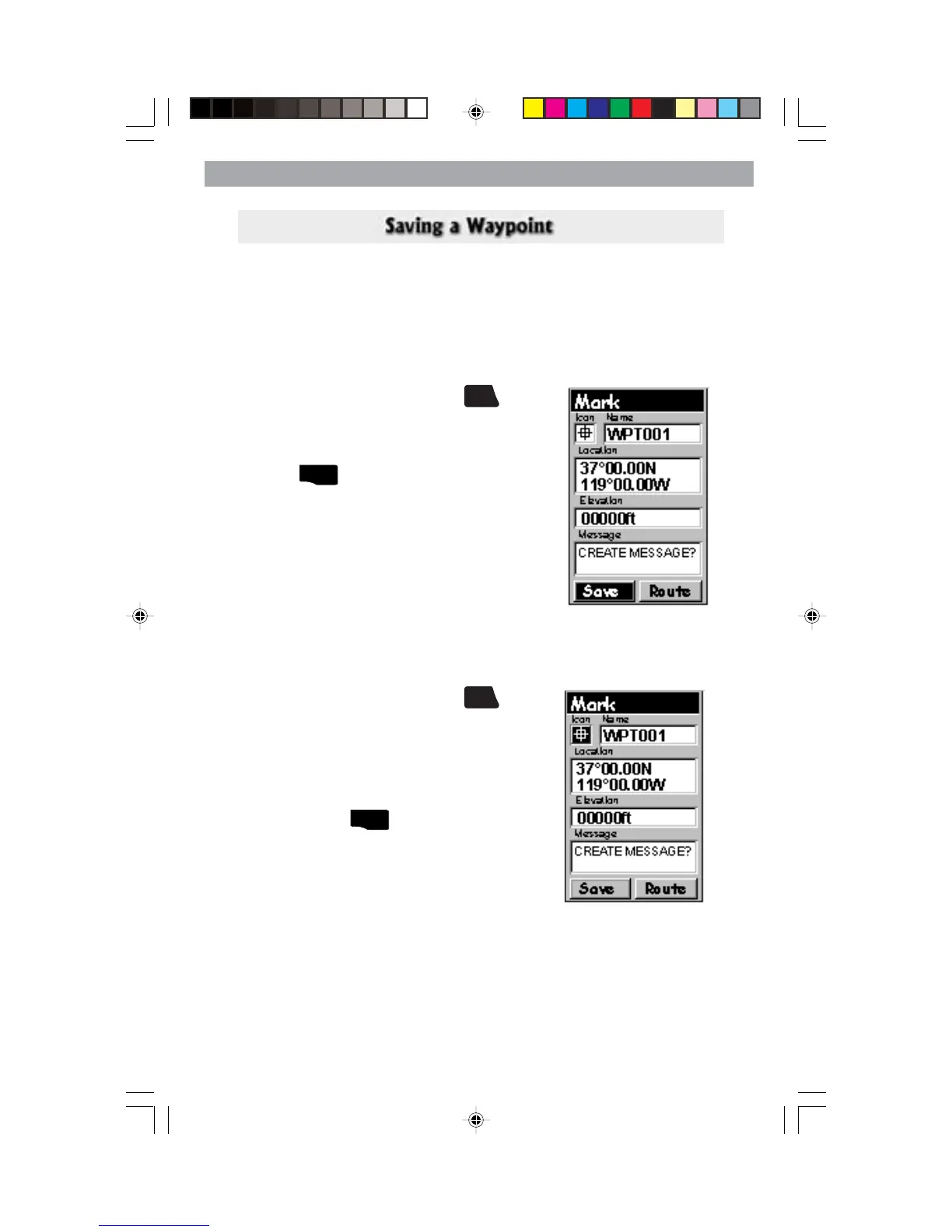Magellan MAP 330 GPS Receiver 15
Basic Operation
Basic Operation
A waypoint is a point on a map that you can name and save in the MAP 330.
They are primarily used for creating routes. Whether the route is a simple
GOTO or a more complex multileg route, it needs stored waypoints to use as its
starting and destination point.
Saving a Waypoint with a Receiver-Generated Name
From any screen, press and hold
MARK
for 2
seconds and the Mark screen is displayed.
The “Save” button is highlighted and you can
press
ENTER
to save the waypoint using the
default name and icon.
You can later go back and edit any of the
waypoint information through the Database
Menu or you can change the information now
following the guidelines below. (See Waypoints
in the Reference chapter.)
Saving a Waypoint with a User-Input Icon and Name
From any screen, press and hold
MARK
for 2
seconds. Use the UP/DOWN arrows and
notice that the highlight moves from field to
field and then back to “Save.”
Highlight the Icon field using the UP/DOWN
arrows. Press
ENTER
.
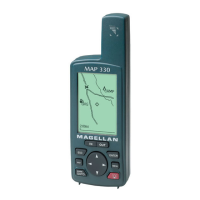