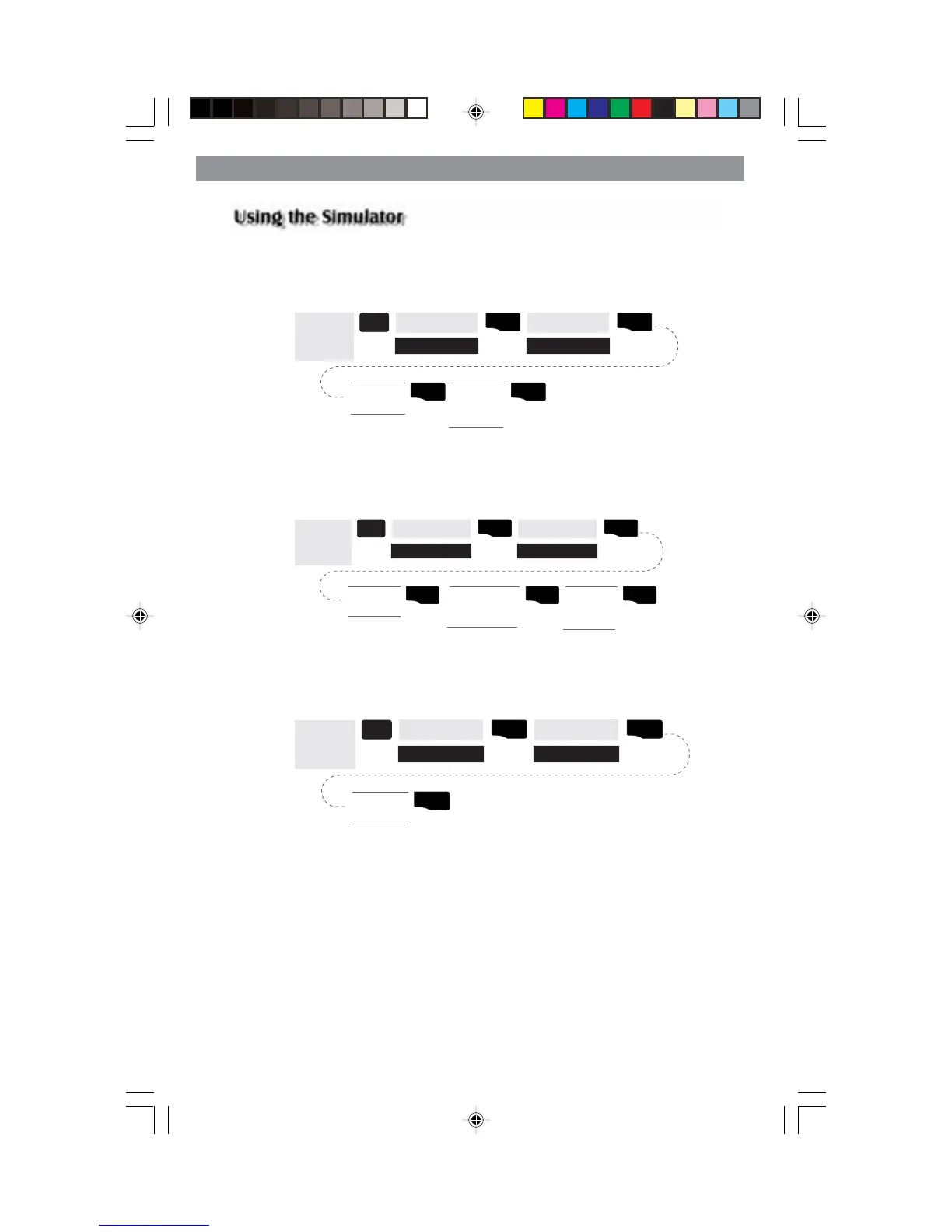60 Magellan MAP 330 GPS Receiver
Reference
Reference
Turning on the Simulator - Auto Mode — This turns the simulator on
and uses a predefined heading and speed rate.
From
Any
Screen
MENU
ENTER
Highlight
Setup
ENTER
Highlight
Auto
ENTER
Highlight
Simulate
ENTER
Confirm
Clearing of
Track
Turning on the Simulator - User Mode — This turns the simulator on and
uses a heading and speed rate that you define.
From
Any
Screen
MENU
ENTER
Highlight
Setup
ENTER
Highlight
User
ENTER
Highlight
Simulate
ENTER
Enter Heading
and Speed
Data
ENTER
Confirm
Clearing of
Track
Turning the Simulator Off — Turns the simulator off and returns the
MAP 330 to normal operation.
From
Any
Screen
MENU
ENTER
Highlight
Setup
ENTER
Highlight
Off
ENTER
Highlight
Simulate
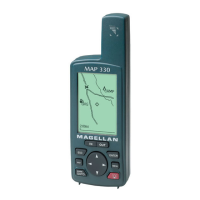