64 Magellan MAP 330 GPS Receiver
Frequently Asked Questions
Frequently Asked Questions
Can I delete preloaded waypoints that I don’t use?
No. Waypoints that are preloaded into the MAP 330 will always
be available, even when all of the MAP 330’s memory has been
cleared.
Navigation Screens
Why does my compass not point in the right direction?
The MAP 330 is not a compass. It must be moving at a
minimum of 2.0 mph for the compass to compute the direction
properly.
Routes
What is a backtrack route?
A backtrack route allows you to “retrace” your steps. As you are
moving, the MAP 330 automatically creates and stores hidden
waypoints into memory. These waypoints are the ones that the
MAP 330 will use to retrace your steps. When you create a
backtrack route, the MAP 330 converts these hidden waypoints
into User Waypoints.
How do I know which route is active?
Access the route menu by pressing the MENU button and select
the option Routes. The route menu lists all of the routes in
memory with the active route displayed in bold characters.
Alarms
Why does my MAP 330 not make an audible beep when I have an alarm
active?
Check your setup settings for the Beeper. If the selection is Off
or Keys Only, the beeper will not sound for alarms.
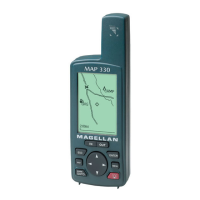
