55Magellan MAP 330 GPS Receiver
Reference
Turning the Beeper On/Off — Allows you to select which actions will
cause the beeper to sound. You can choose from Off, Keys Only
(pressing a key causes a beep), Alarms Only (when an alarm is activated)
or Keys & Alarms.
From
Any
Screen
MENU
ENTER
Highlight
Setup
ENTER
Highlight
Beeper
Select
Beeper
Options
ENTER
Default: Keys & Alarms
Selecting NMEA Message — Allows the selection of the NMEA message
that will be output from the MAP 330. Choices are Off, V1.5 APA,
V1.5 XTE or V2.1 GSA. Your choice will be dependent upon what
message the device you are connecting to needs to receive.
From
Any
Screen
MENU
ENTER
Highlight
Setup
ENTER
Highlight
NMEA
Select
NMEA
Message
ENTER
Default: Off
Selecting the Baud Rate — Enables you to set the baud rate of the data
being sent out from the MAP 330’s output port. The baud rate sent out
must match the baud rate that the receiving device is set for. You can
choose from 1200 baud, 4800 baud, 9600 baud or 19200 baud.
From
Any
Screen
MENU
ENTER
Highlight
Setup
ENTER
Highlight
Baud Rate
Select
Baud
Rate
ENTER
Default: 4800 Baud
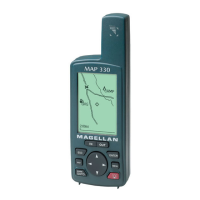
