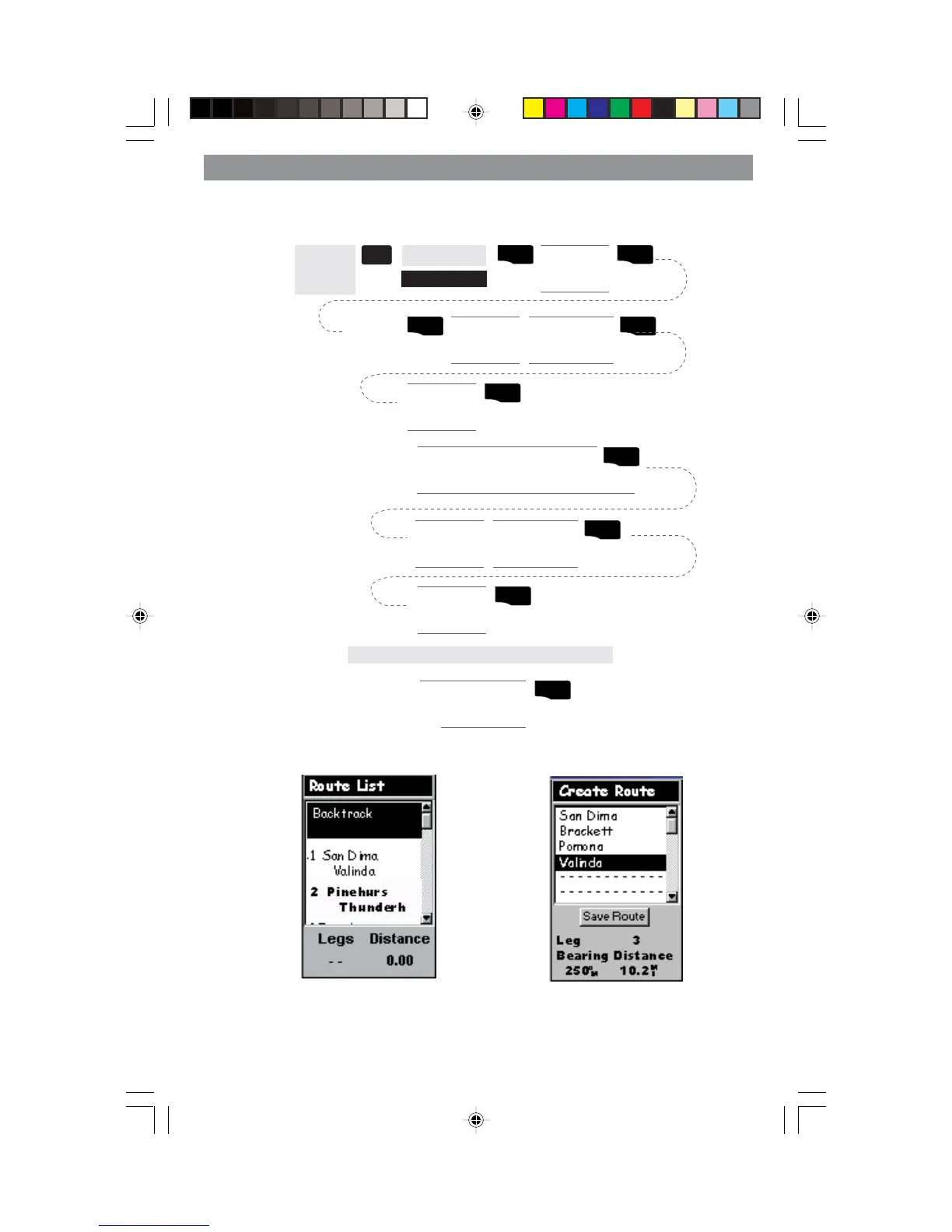47Magellan MAP 330 GPS Receiver
Reference
From
Any
Screen
MENU
ENTER
Highlight
Routes
Select an
“Empty”
Route
ENTER
Step 1:
Select
starting
waypoint
ENTER ENTER
Select
Waypoint
Category
Use L/R arrows
to select
“Find By”
ENTER
Select
Waypoint
from List
Step 2:
Select leg
destination
waypoint
ENTER
ENTER
Select
Waypoint
Category
Use left/right
arrows to select
“Find By”
ENTER
Select
Waypoint
from List
Use up/down arrows to move
highlight to next available leg in
the route. Indicated by dashes.
Repeat Step 2 for all additional legs in the route.
Step 3:
Save the
route
ENTER
Use up/down
arrows to highlight
“Save Route” button
Sample Route List
(Bold route indicates “Active” route)
Sample Route Create
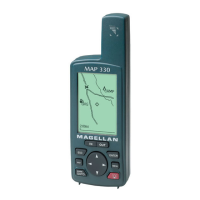